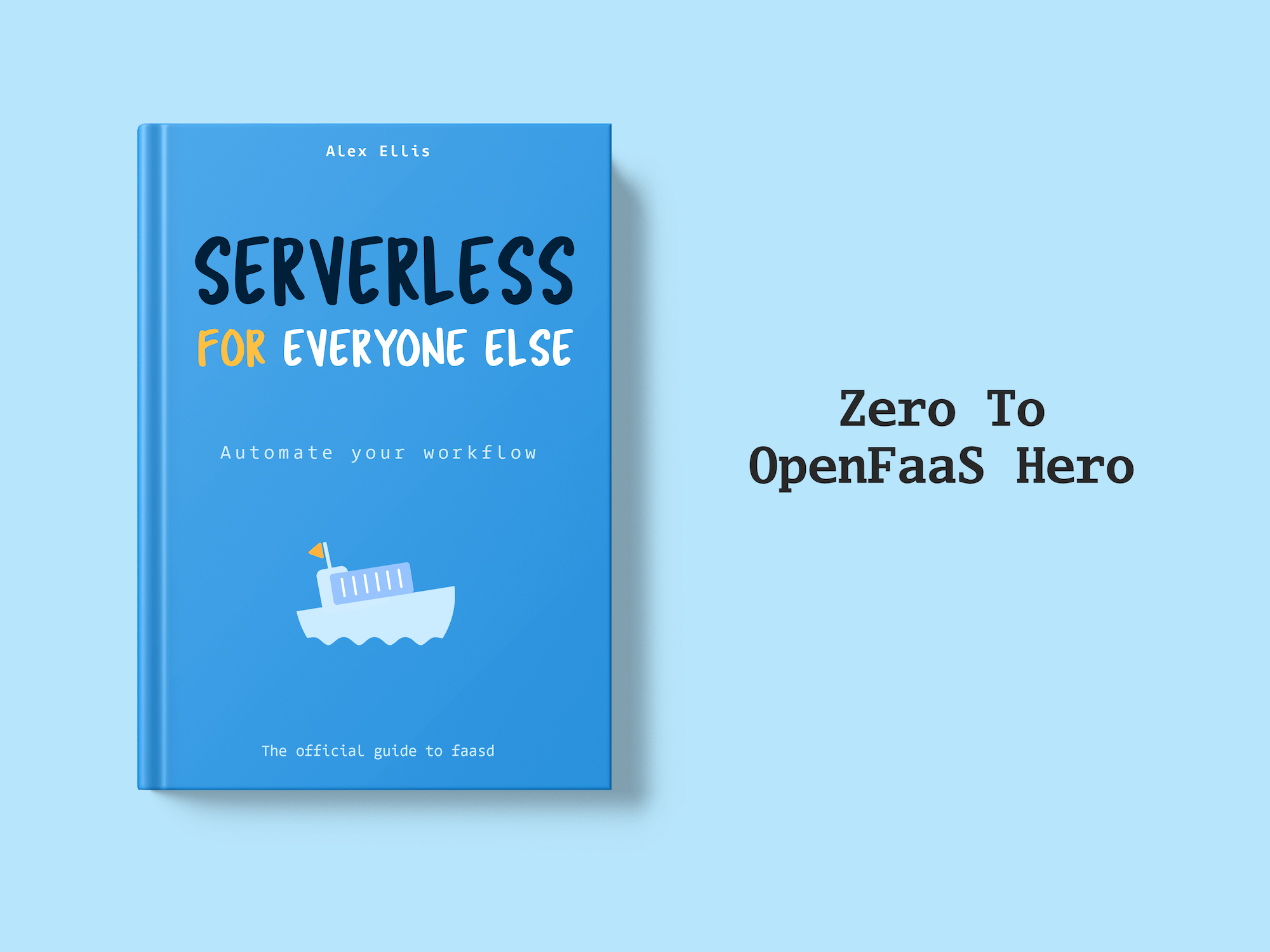We talk you through our example of a Function Editor that you can integrate directly into your product to sandbox code from customers.
One of the simplest ways to integrate functions into your product is to turn to a managed service like AWS Lambda or Google Cloud Functions. However, these services come with limitations, such as vendor lock-in, unpredictable surges in cost, lack of control over the runtime environment. They’re also harder to manage if you’re already using Kubernetes to deploy your applications.
OpenFaaS for Enterprises provides all the REST APIs and guidelines needed to quickly and securely extend your application with code supplied by customers. That includes multi-tenant isolation per tenant, network segmentation, non-root containers, read-only file systems, and more advanced scheduling needs.
User functions can be further sandboxed with runtimes like gVisor or Kata Containers if deemed necessary.
And, when scale to zero is combined with spot instances, the costs can be dramatically lower than managed services.
This post at a glance:
- A detailed walk through of our sample Function Editor application
- How to build and deploy functions from source code using the Function Builder API
- How to build a function into a container image and deploy it to OpenFaaS
- A video demo of everything working together, and next steps to try it out yourself
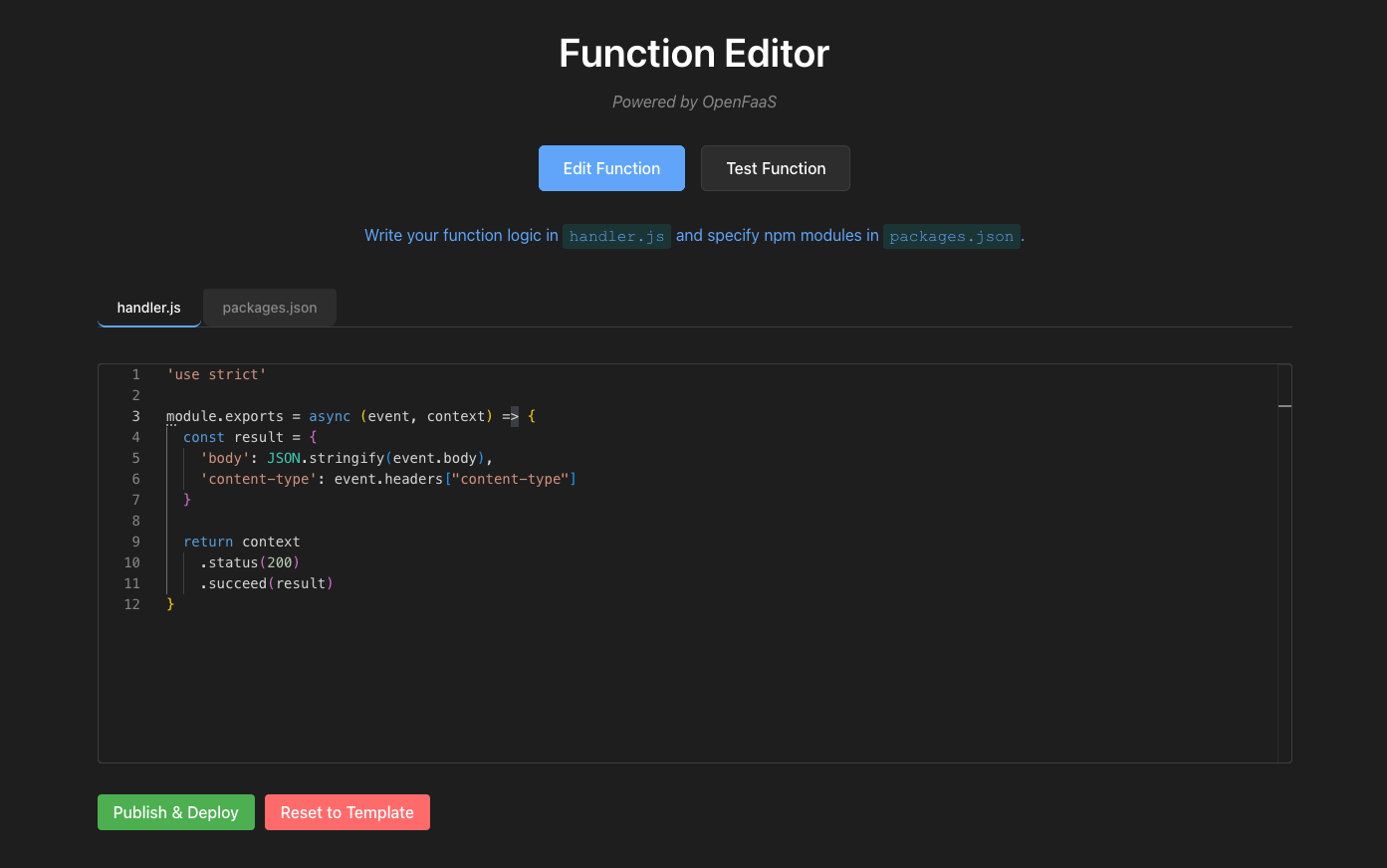
A demo you can check out on GitHub to see how the various APIs are tied together to build customer functions
In this post we start by showing you a demo that we built in around half a day with the assistance of the Cursor IDE and the OpenFaaS API documentation.
It has the following pages:
- Supply source code for the handler
- Supply packages i.e. package.json
- Invoke the function
- View the response including headers/body/timings
- View the logs from the function
Our demo is a single page app that focuses on editing only one function, however yours could list all available functions and customers could click on the one they want to edit, before seeing a similar page to this.
Let’s take a look at each page and discuss how it works and how you could implement something similar.
Disclaimer: The demo application is suitable for development and testing only. You will need to add some form of suitable authentication if you intend to expose it on the Internet. We recommend running it on localhost, or exposing it via a tool that can add authentication like Inlets.
See our other posts in the series on how to extend your platform with OpenFaaS for more details on how these features can be used:
- Integrate FaaS Capabilities into Your Platform with OpenFaaS
- Build a Multi-Tenant Functions Platform with OpenFaaS
A quick tour of the sample
The sample application is composed of two main components: a frontend built with React, and a backend API powered by Express. Users interact with a browser-based code editor to modify a Node.js function directly within the UI. When they click the Publish & Deploy button, the function is packaged and deployed to OpenFaaS. Once deployed, users can navigate to the Test Function page to invoke the function, view the output, and inspect the logs.
The application uses readily available OpenFaaS APIs to transform user-supplied source code into an OpenFaaS-compatible function image, which is then deployed to OpenFaaS to get a custom HTTP endpoint.
There are two separate APIs that we use in the sample application:
-
Based upon Docker’s BuildKit, this API is used to build functions from source code and publish them as container images.
It runs as non-root, includes monitoring, capacity limiting, and provides a user-friendly REST API.
-
OpenFaaS REST API aka the “OpenFaaS Gateway”
API for managing and invoking functions, secrets, and tenant namespaces.
The OpenFaaS REST API has endpoints to create and manage tenant namespaces, to deploy new functions, list and query existing ones, invoke them and query function logs.
The REST API can be authenticated with basic auth or OpenID Connect providers such as Kubernetes Service Accounts, Okta, or Keycloak.
A place to write your code
The main interface of the app features a function editor powered by the monaco-editor, offering users an in-browser code editor they can use to change the function handler code.
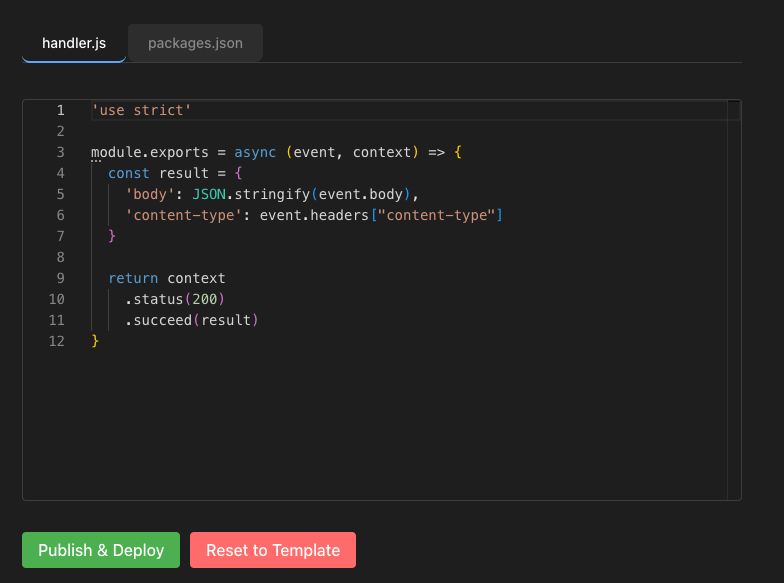
Currently, our implementation supports editing a single language. However, it’s possible to extend this with a language selector that allows users to pick a different language template. You could allow users to pick one of the official OpenFaaS language templates, use your own template or even allow users to provide their own templates.
If your application doesn’t have a UI, customers could also provide code via your CLI, a Terraform Module, or through a webhook that you register with GitHub, or GitLab, etc.
Where you add the dependencies
For most languages you would want to provide users with some way to add extra dependencies in a standard way e.g. Python packages via pip, Node packages via npm, or Go modules.
In this case we use a separate tab where users can modify the package.json file to add extra dependencies. For Python the equivalent would be to allow editing a requirements.txt file and for Go the go.mod file.
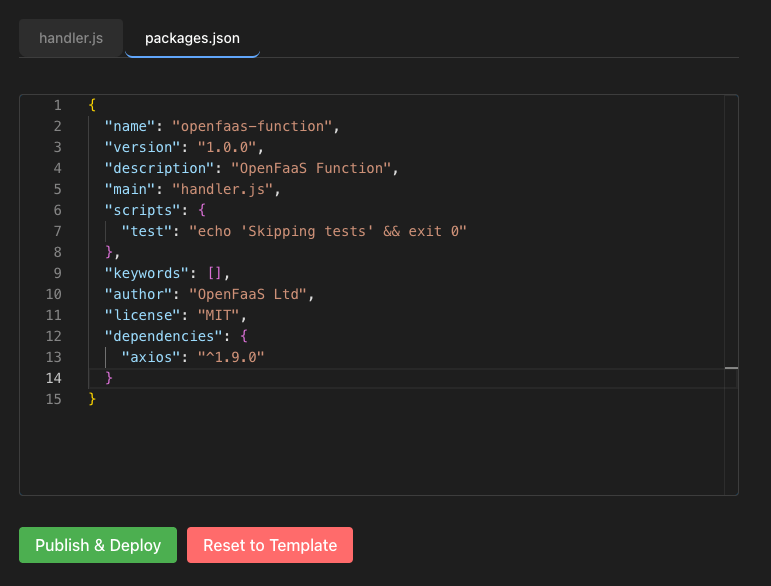
Depending on the requirements of your application you have the options to let users add any dependency they want, only allow a predefined set of packages or don’t allow any extra dependencies at all.
You could also provide a way to provide additional files through extra tabs in the UI, for instance if a JSON dataset or some images needed to be embedded in the code.
AWS Lambda typically uses an IDE editor for small functions, and larger ones involve uploading a ZIP file to an S3 bucket. There is nothing to prevent you from taking a similar approach.
Build and deploy
When the users clicks the Publish & Deploy function the code, along with any additional information like the language template to use and package.json file is posted to the /api/publish endpoint on the backend server.
This endpoint is responsible for creating the build context and calling the OpenFaaS Function Builder REST API to build the code into a container image and publish that image into a registry.
After the build completes the /api/deploy endpoint on the backend server is called which uses the OpenFaaS API to deploy the function.
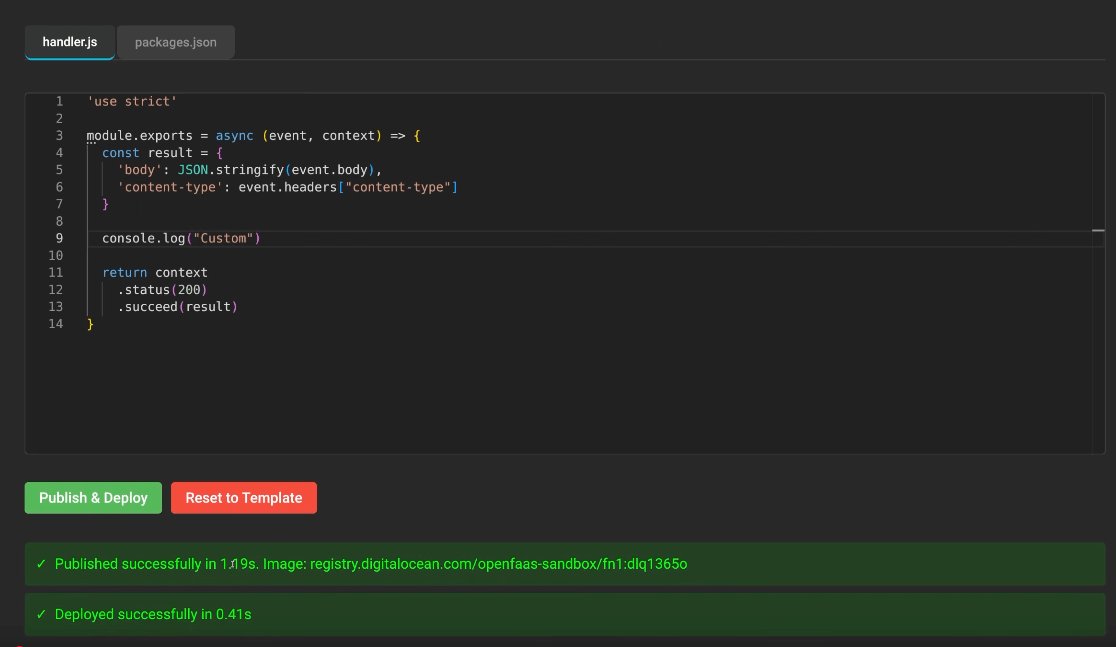
Store source code
Something that we have not implemented in the sample application is storing of the function source code. The source code is built into a container image and deployed to the OpenFaaS cluster. When a user wants to edit an existing function you will need a way to retrieve the original function handler source.
We recommend storing the source code in an S3 bucket or database each time the function is published. This way it can be easily retrieved when a user wants to edit a function.
Invoke functions and inspect responses
After a function has been deployed you probably want to provide users with some way to invoke and test functions. OpenFaaS functions are invoked over HTTP so in our sample application we have a separate Test Function page that presents users with a Postman-like interface to invoke functions.
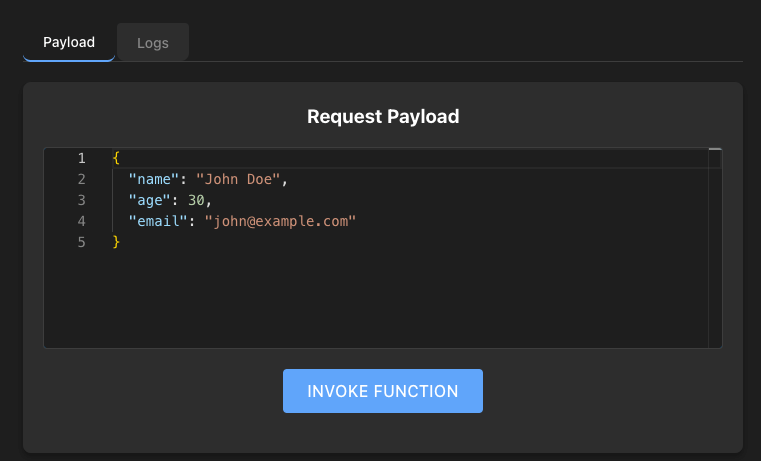
The users can modify the request body and click the invoke button to invoke the function. A more advanced implementation might give users the ability to select an HTTP method and provide additional headers from the invocation request.
In the sample application function invocations are proxied through the backends /api/invoke endpoint. This would allow us to handle any custom authentication for the frontend app and gives the ability to inject extra headers if required. This is optional and functions can also be invoked directly through the OpenFaaS Gateway using the function endpoint, http://<gateway_url>/function/<function_name>.
Some general response info, like the status and response time is displayed along with any response headers and the response payload after the invocation completes.
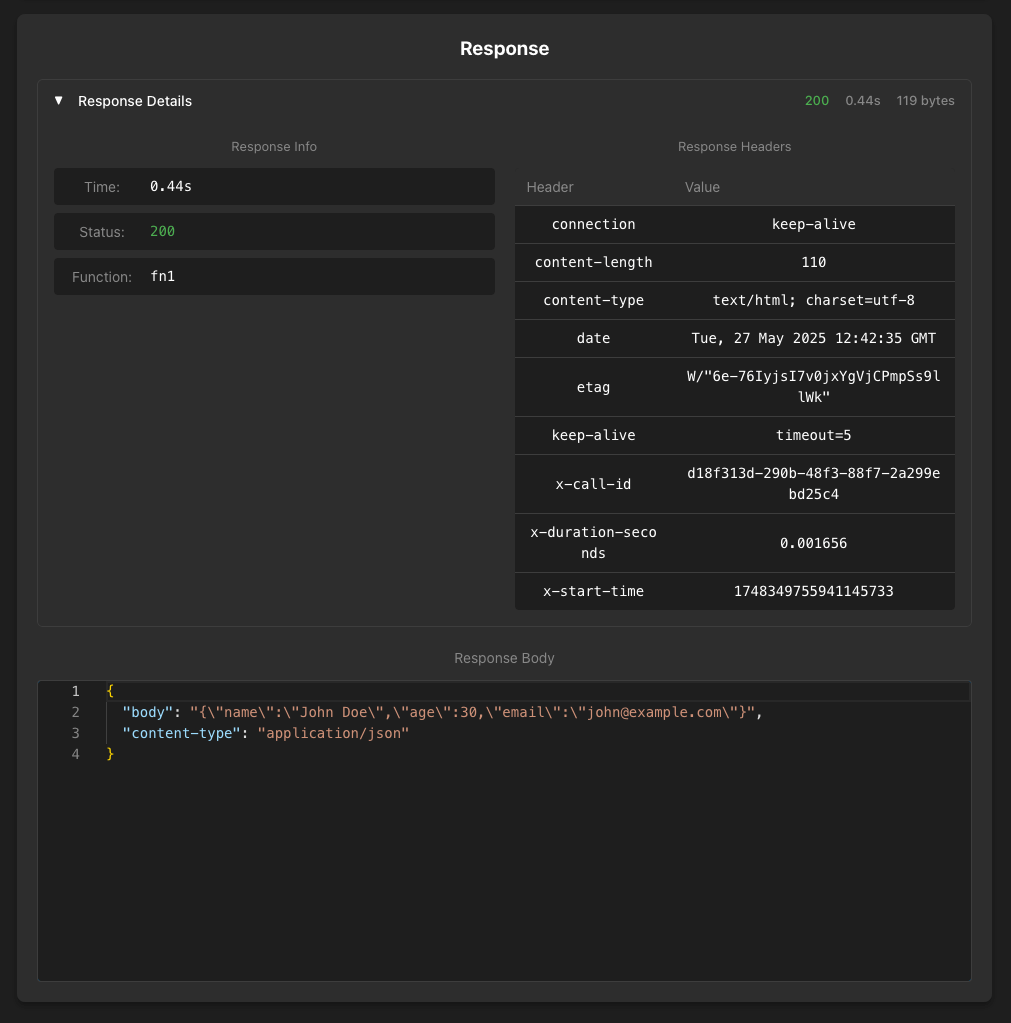
Take a look at the OpenFaaS Dashboard invocation page for inspiration on how a more advanced version of this page might look and work.
Inspect Logs
Having access to function logs can be essential when trying to debug a function. Our application uses the OpenFaaS APIs logs endpoint to get logs for a function.
The API supports streaming logs using newline delimited JSON (ndjson) so you could stream logs in real time if desired.
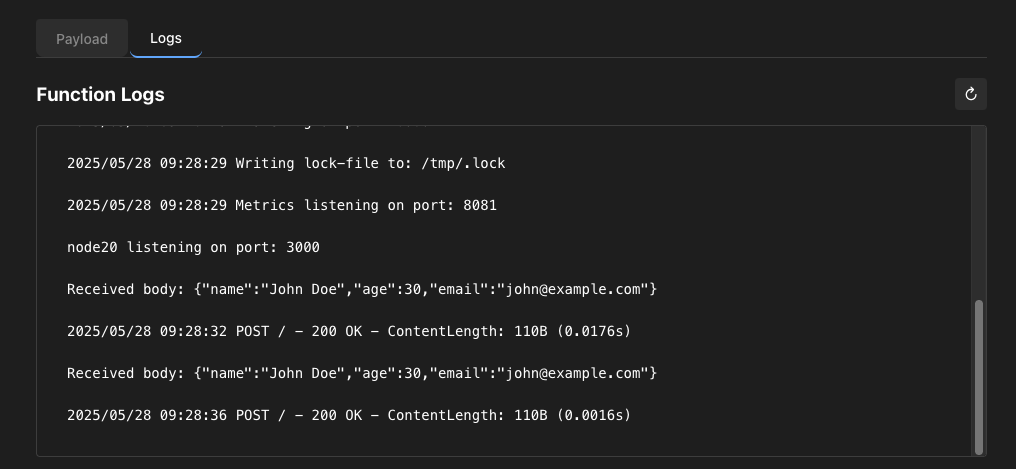
A deep dive on the build and deployment process
Call the OpenFaaS Builder API
In our documentation we show three ways to call the builder API.
- Via faas-cli - for testing the initial deployment.
- Via
curl- to understand what’s happening with standard bash commands. - Via various code samples - to help you integrate with the API within a few hours or days.
In our sample app the backend runs through the following steps to create the build context that is used to invoke the builder API.
- Download the required template. Our application downloads and caches all supported templates once on startup. You can handle the downloading and caching of templates however you like.
- Copy the source code and cached template to a temporary directory.
- Call
faas-cli build --shrinkwrapto create the build context. - Write the build configuration file,
com.openfaas.docker.configto the functions build directory. The build configuration also includes the image reference used to publish the image to a registry. Make sure you generate a unique image tag for each rebuild of the function. We are using a random string but using a hash of the function handler could be a good alternative. - Create a tar file from the shrinkwrapped function directory.
- Call the builder API
This is a high level overview of what is going on. We have a blog post How to build functions from source code with the Function Builder API that describes and shows how to implement these steps in detail.
You might also want to take a look at our Function Builder examples, a sample repository that contains examples for preparing the build context and calling the Function Builder API from different languages.
Deploy the function
After the build has completed the /api/publish endpoint is called on the back-end for the UI. This endpoint uses the OpenFaaS API to deploy the function with the image we just built, which is /system/function on the OpenFaaS Gateway.
The function name and image are the only two fields required to deploy the function. However there are many additional configuration parameters that can be included like environment variables, annotations, labels, CPU/memory constraints, and references to required secrets.
Many OpenFaaS features like autoscaling, additional profiles, HTTP health checks etc, are all configured through these parameters.
Most of these parameters should be set by the backend code. You might want to expose some parameters like environment variables or some autoscaling labels to the users. These could be easily accepted through an additional form in the UI.
When integrating with the OpenFaaS API you can run the faas-cli with the FAAS_DEBUG=1 environment variable to print out the HTTP REST calls behind commands to help with development and testing.
This is an example of a stack.yaml configuration that adds an environment variable, CPU/memory constraints, annotations for the cron-connector and the scale to zero label. We will run the faas-cli deploy with debug turned on to log the call the command makes to the OpenFaaS API.
functions:
greet:
lang: node20
handler: ./greet
image: ttl.sh/openfaas/greet:0.0.1
environment:
- GREETING: "Hello"
annotations:
topic: cron-function
schedule: "*/5 * * * *"
labels:
com.openfaas.scale.zero: "true"
limits:
memory: 40Mi
cpu: 100m
requests:
memory: 20Mi
cpu: 100m
Output of running the faas-cli deploy command:
FAAS_DEBUG=1 faas-cli deploy
Deploying: greet.
PUT http://127.0.0.1:8080/system/functions
Authorization: Basic REDACTED
Content-Type: [application/json]
User-Agent: [faas-cli/0.17.1]
{"service":"greet","image":"ttl.sh/openfaas/greet:0.0.1","envProcess":"node index.js","envVars":{"GREETING":"Hello"},"labels":{"com.openfaas.scale.zero":"true"},"annotations":{"schedule":"*/5 * * * *","topic":"cron-function"},"limits":{"memory":"40Mi","cpu":"100m"},"requests":{"memory":"20Mi","cpu":"100m"}}
We can see the CLI makes an HTTP PUT request to the /system/functions endpoint on the OpenFaaS Gateway. The JSON payload is printed out and can be used as a reference for calling the API from your own code.
Next steps
Try it out yourself
Full instructions to run the sample application yourself are available in the GitHub repository.
For more inspiration on how to integrate OpenFaaS, refer to our previous blog post to see how other customers have embedded an editor into their UI.
You may also like to take a look over the official OpenFaaS Dashboard for inspiration. Whilst it doesn’t accept source code, it lists functions, allows you to invoke them, and read logs.
We showed how to use a web based editor to let users provide source code but you could also integrate with source control. Receive webhooks when code is committed and build and deploy functions in the background when code changes. Alternatively users could even provide code through your own CLI or Terraform module.
Watch a video demo
For additional clarity, you can watch a demo of Alex walking through the sample application against a live OpenFaaS installation.
He starts off by showing you how the default handler and pages work, then he takes a code sample from a SaaS product along with a sample payload and shows how to build a function that rejects events containing certain email domains, such as “@openfaas.com”.
Contact us to find out more
To learn more, please reach out via our contact form for OpenFaaS for Enterprises.
Did you know? The Community Edition (CE) of OpenFaaS is free to use for personal use and for a limited commercial trial. You don’t need to sign up or register to use it and it’ll help you get familiar with the basic concepts of OpenFaaS.
You may also like:
Co-authored by: