Build and deploy functions to OpenFaaS anywhere with GitHub Actions and multi-arch images
Notice
This article is now considered out of date.
For a tested GitHub Action that is also: multi-function and multi-architecture, see: Serverless for Everyone Else.
Introduction: automating function updates
OpenFaaS was created to have the freedom to run serverless functions anywhere you want, whether that be within your on-premises environment, on AWS, or even on a Raspberry Pi in your home. Whichever way you’re running OpenFaaS, you won’t get far without a way to build and deploy functions, and at small scale, you may be doing this manually.
When you’re ready to level-up your operations, and update functions after each commit is pushed, or each Pull Request is merged, then build systems like GitLab CI, Travis, CircleCI and GitHub Actions become essentials parts of your infrastructure.
Over the past few years this has meant installing Docker on the build system, and running the docker command to build an image, push it to a registry, and to then deploy it. Recently advancements in cross-compilation and the newer container builder buildkit means we can build images for multiple platforms with ease, so that an image can be deployed to an AWS Graviton instance with an ARM processor, and to a regular EC2 node using a x86_64 (Intel) processor.
So in this tutorial I’ll show you how to build and deploy functions anywhere using GitHub Actions and multi-arch images that can run on a cloud instance, or on your Raspberry Pi homelab.
Prerequisites
Kubernetes is our recommendation for teams running at scale, but faasd provides a suitable alternative for smaller teams.
-
An OpenFaaS deployment using Kubernetes or faasd
You can deploy OpenFaaS here
-
Publicly accessible network OpenFaaS gateway
Your OpenFaaS gateway should be accessible from the Internet and have TLS enabled for security. If you are running behind a firewall, or at home then checkout the inlets-operator project to make your OpenFaaS gateway accessible from the Internet.
-
faas-cli
faas-cli is a command line tool used to interact with OpenFaaS, from deploying your functions to viewing logs. Follow the installation instructions here
All code samples are available in this repo: github.com/utsavanand2/hello
Create a function using the Golang template
Create a repository on GitHub called hello and clone it.
I’m going to create and deploy a Golang function for this tutorial using the golang-http template, which closely resembles a HTTP handler in Go’s standard library.
# Change the directory into the repository
cd hello
# Pull golang-http templates
faas-cli template store pull golang-http
# Create a new function with faas-cli
faas-cli new hello --lang golang-http
If you look into the root directory of the project, faas-cli has created two additional files:
./hello/handler.go
./hello.yml
The content of our handler looks something like this:
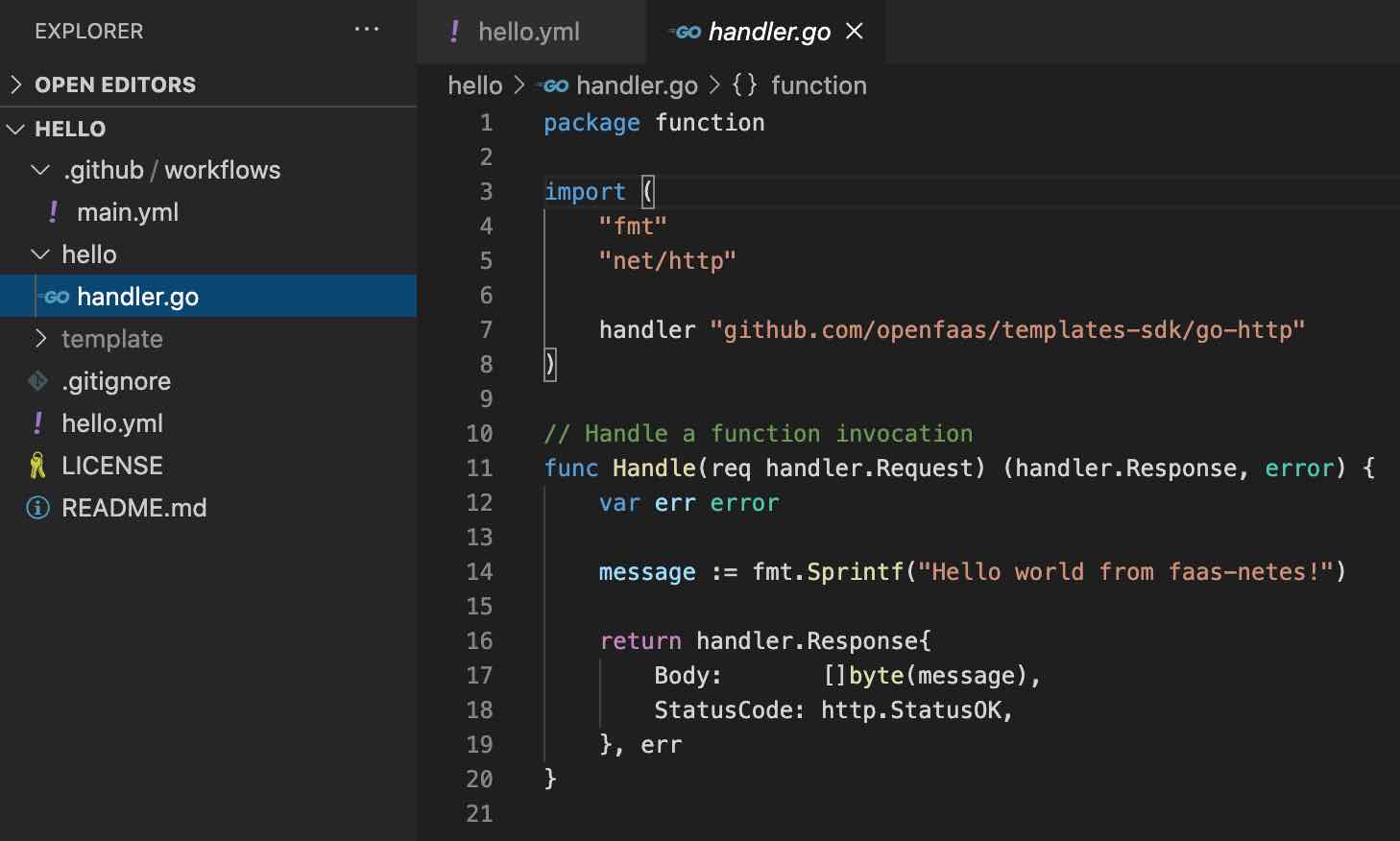
The YAML file is used to configure the deployment and the build and runtime environment of the function
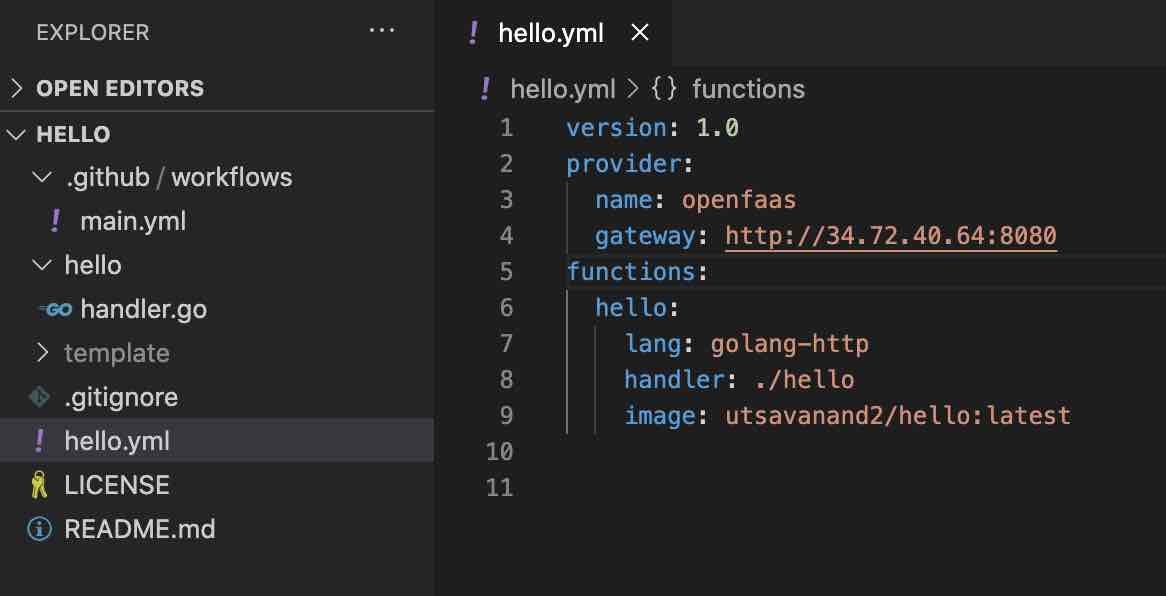
Setup a workflow file for GitHub Actions
GitHub Action workflows is one of the many core components of GitHub Actions that lets users add an automated workflow that executes on an event, and can be used to test, build and deploy our code.
A workflow can be composed of multiple steps, each executing a particular action.
There are many published Actions that provide nice wrappers for common actions and tools making them easier to use, but we can also use any published Docker image. The OpenFaaS team already publishes an image for faas-cli that is ready to use for any workflow.
Our workflow is a simple linear process:
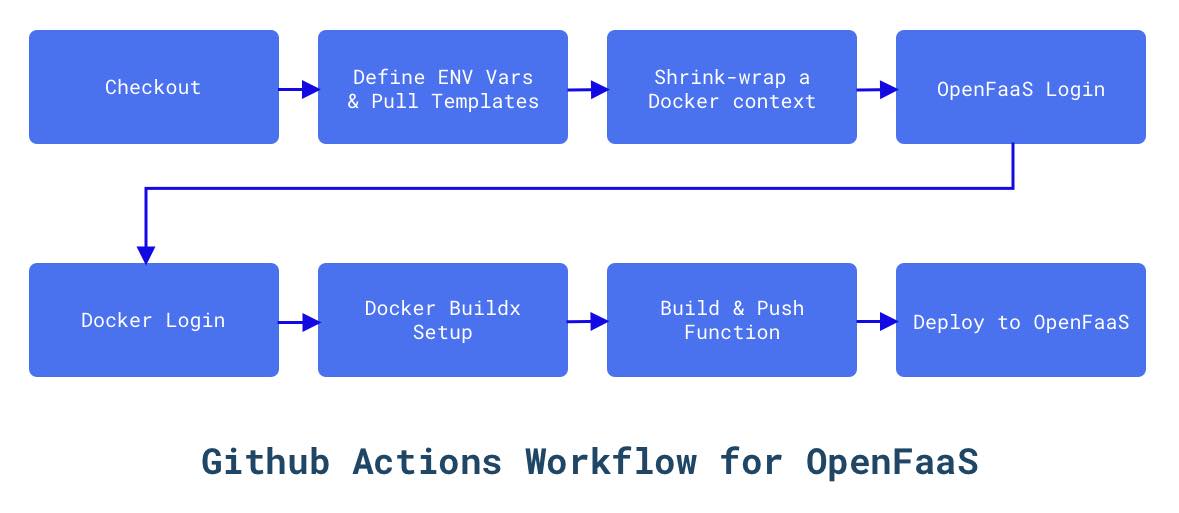 In the root directory of the project run:
In the root directory of the project run:
mkdir -p .github/workflows
nano ./github/workflows/main.yml
And paste in the following contents into main.yml file
name: CI/CD
on:
push:
branches:
- master
jobs:
func-build:
runs-on: ubuntu-latest
steps:
-
name: Checkout
uses: actions/checkout@v2
-
name: Define ENV VARS
id: define_env
run: echo "::set-output name=github-sha-short::$(echo $GITHUB_SHA | cut -c 1-7)"
-
name: Pull template
uses: docker://openfaas/faas-cli:latest-root
with:
args: template store pull golang-http
-
name: Run shrinkwrap build
uses: docker://openfaas/faas-cli:latest-root
with:
args: build -f hello.yml --shrinkwrap
-
name: Login to OpenFaaS Gateway
uses: docker://openfaas/faas-cli:latest-root
with:
args: login -p ${{ secrets.OPENFAAS_GATEWAY_PASSWD }} \
-g ${{ secrets.OPENFAAS_GATEWAY }}
-
name: Login to DockerHub
if: success()
uses: docker/login-action@v1
with:
username: ${{ secrets.DOCKER_USERNAME }}
password: ${{ secrets.DOCKER_PASSWORD }}
-
name: Set up Docker Buildx
uses: docker/setup-buildx-action@v1
-
name: Build and Push the OpenFaaS function
uses: docker/build-push-action@v2
with:
context: ./build/hello/
file: ./build/hello/Dockerfile
push: true
tags: utsavanand2/hello:latest-${{ steps.define_env.outputs.github-sha-short }}
-
name: Deploy the function
uses: docker://openfaas/faas-cli:latest-root
with:
args: deploy -f hello.yml --tag sha
Note: replace the
DOCKER_USERNAMEfrom the image tag name with your own.
Since GitHub Actions requires us to use a Docker image that has a root user invoking the commands using the Docker action, so we’re using the root variant of the faas-cli Docker image. Read more about it here
The faas-cli:latest-root image has the faas-cli installed as the entrypoint, so everything set in args is passed to the faas-cli.
This will work with any of the faas-cli root tags, you can pin to any specific version of faas-cli, for example: openfaas/faas-cli:0.12.14-root.
We’re also using using the second step in the workflow to get a short seven characters long SHA of the git commit to tag our Docker image with in the Build and Push the OpenFaaS function step of the workflow.
In the last step of the build Deploy the function we’re using the arg --tag sha which will call the OpenFaaS API Gateway for it to expect an image with the tag latest-${7 char long commit SHA}.
This explains the tag we’re using in the Build and Push the OpenFaaS function step as well.
Add secrets to your GitHub repo for the build
Add the following secrets and their values to the repo for GitHub Actions to build push and deploy your OpenFaaS functions. Make sure that the secret names correspond with the GitHub workflow YAML file as defined above in the previous section.
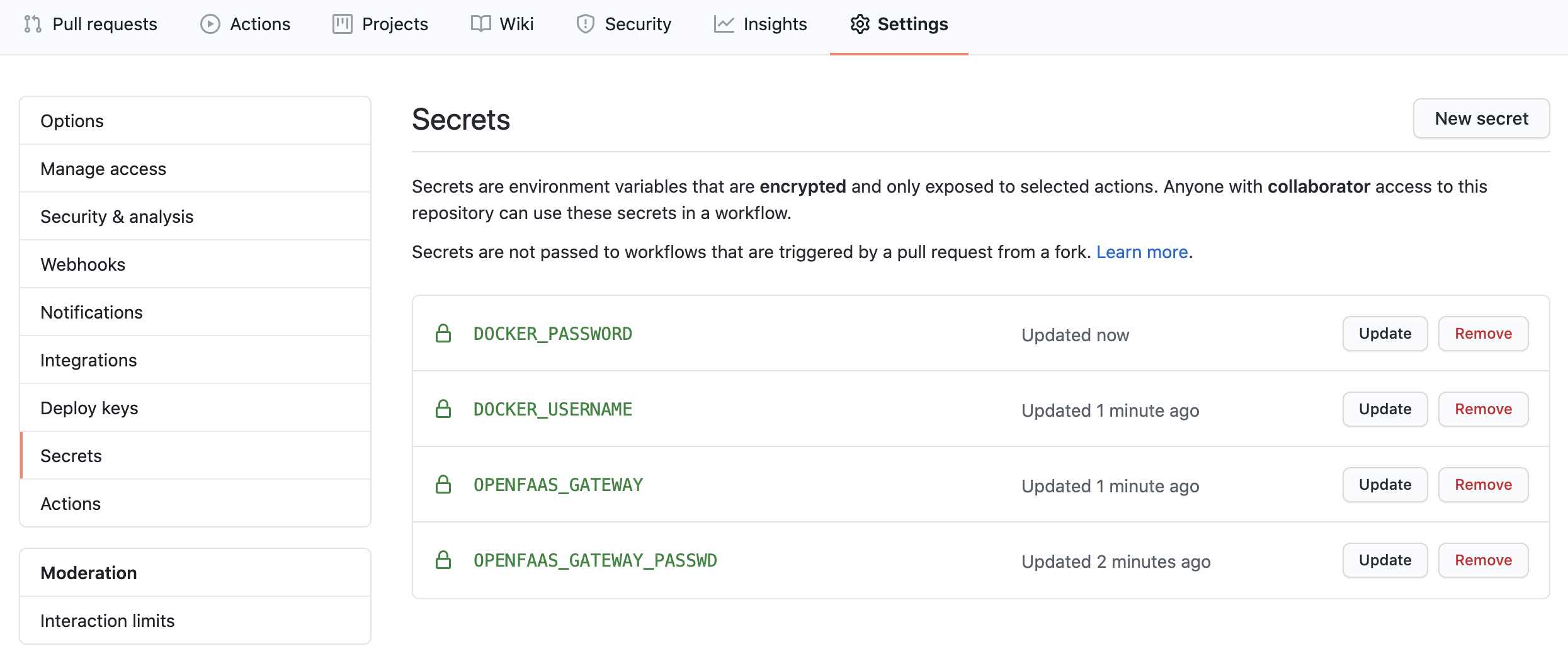
Now trigger a build by editing one of the files and running git push.
Check the status of your GitHub Actions build
Under the Actions tab we can check the status of the workflow
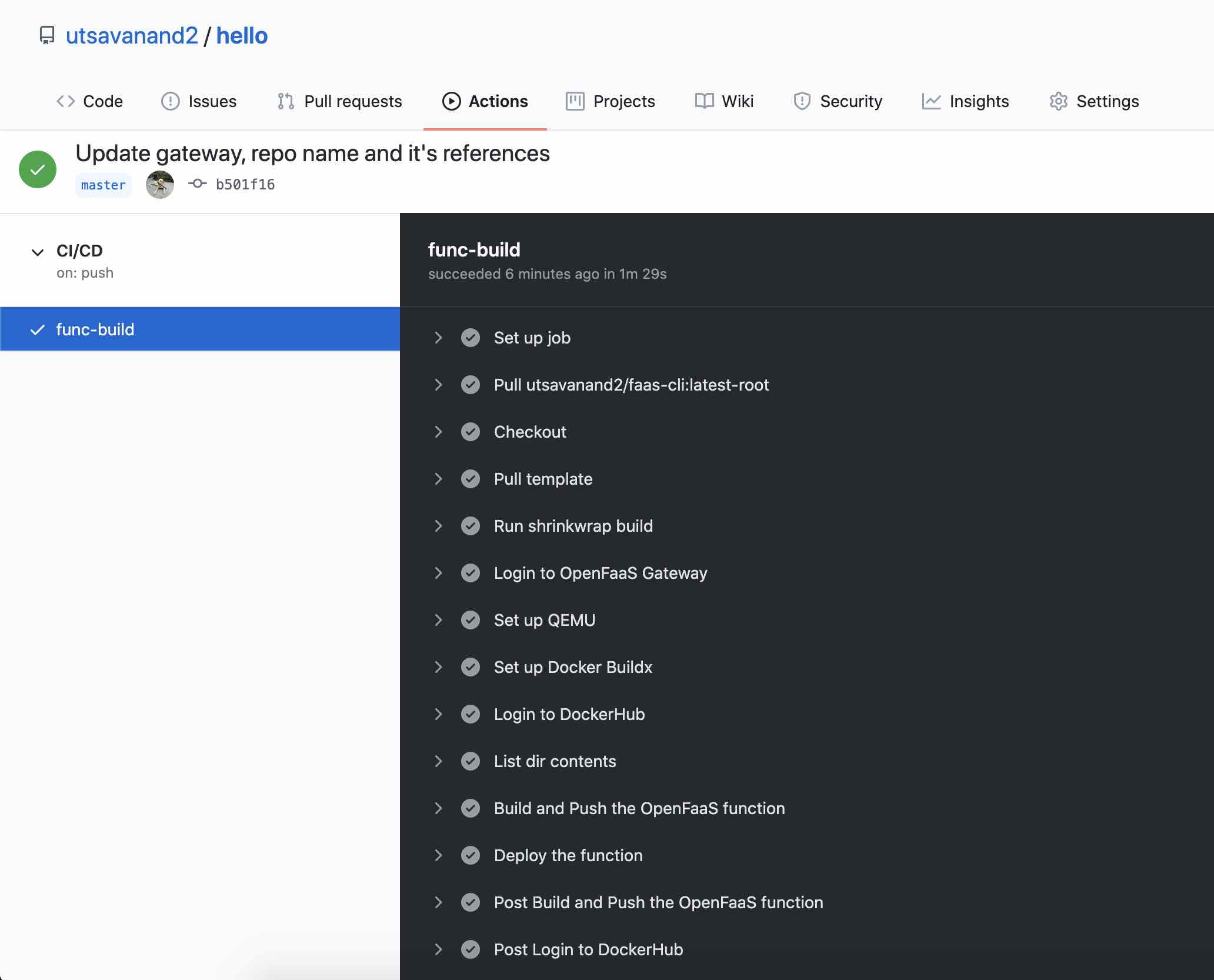
Since we have successfully built and deployed our functions let’s invoke it with curl.
Invoke the function with curl
export OPENFAAS_GATEWAY=<The OPENFAAS_GATEWAY of your OpenFaaS deployment>
curl http://$OPENFAAS_GATEWAY/function/hello
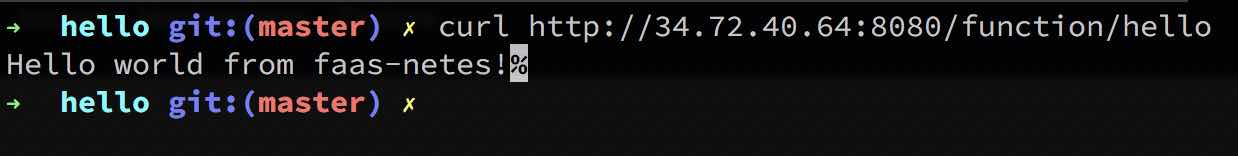
Take it further
You can take this to the next level by leveraging multi-arch builds with Docker’s Buildx and the golang-http-templates which now support multi-arch builds. This means that you can deploy the same function to architectures like arm, arm64 of amd64 from a single build.
The two changes are to set up an emulation tool for Linux called qemu and to provide a list of desired architectures for the images.
-
name: Login to DockerHub
if: success()
uses: docker/login-action@v1
with:
username: ${{ secrets.DOCKER_USERNAME }}
password: ${{ secrets.DOCKER_PASSWORD }}
-
name: Set up QEMU
uses: docker/setup-qemu-action@v1
-
name: Set up Docker Buildx
uses: docker/setup-buildx-action@v1
-
name: Build and Push the OpenFaaS function
uses: docker/build-push-action@v2
with:
context: ./build/hello/
file: ./build/hello/Dockerfile
push: true
platforms: linux/amd64,linux/arm64,linux/arm/v7
tags: utsavanand2/hello:latest-${{ steps.define_env.outputs.github-sha-short }}
You can see the full workflow YAML file supporting multi-arch builds here: main.yml:
Join the community
Do you have questions, comments or suggestions? Tweet to @openfaas.
Want to support our work? You can become a sponsor as an individual or a business via GitHub Sponsors with tiers to suit every budget and benefits for you in return. Check out our GitHub Sponsors Page
Acknowledgements
Special Thanks to Lucas Rosler and Alex Ellis for all guidance and for merging changes into OpenFaaS to better support this workflow.
Thanks to Dan Burton for the background picture.

