I’d like to introduce you to Ramiro Berrelleza who is our guest-writer for today’s end-user blog post. Ramiro will talk about how you can use Kubernetes, OpenFaaS and Okteto to streamline function development.
Author bio: Ramiro Berrelleza is one of the founders of Okteto, where he and his team are building tools to improve the development experience of Cloud Native applications.

I’m a huge fan of the serverless programming paradigm. I’ve been building functions for a while, and I truly believe that it is the way to go. Let me write my business logic without caring about anything else? Yes, please! I built a function for Amazon Echo years ago. I haven’t touched it in years, and it’s been happily running ever since.
But AWS Lambda, Cloud Run, Zeit, etc.. all suffer from the same problem. Developing functions is full of friction:
You either develop and test locally, and then run into a lot of integration issues, or you develop and test in production, and you end up with a workflow where most of the time you’re waiting for builds or deploys to happen.
When building a function I want the same things that I want when building any other type of distributed application:
- I want to be able to quickly setup my environment.
- I want to keep my mocks to a minimum.
- I want it to be fast.
Starts to sound a lot like the type of problems that we are working on at Okteto no?
For the more visually oriented, I gave talk on the same topic as part of the Serverless Summit during KubeCon, San Diego, 2019. The recording is available on youtube.
Enter OpenFaaS
OpenFaaS is a framework for building serverless functions with Docker and Kubernetes. Their goal, in their own words, is to make it easy for developers to deploy event-driven functions and microservices to Kubernetes without repetitive, boiler-plate coding.
In the Kubernetes world, OpenFaaS functions are deployments. This makes it the perfect partner for Okteto’s remote development model. OpenFaaS and Okteto together lets you iterate on your functions as fast as you can type.
In the rest of the blog post I’ll talk about the workflow I use when developing functions. I’ll talk about how I leverage Okteto Cloud to deploy OpenFaaS with one-click, OpenFaaS to deploy my funtions in Kubernetes, and the Okteto CLI to launch my development environment, iterate on my function, and even attach a debugger to it.
Deploy OpenFaaS in Okteto Cloud
If you already have your own installation of OpenFaaS, feel free to skip to the next step.
Okteto Cloud is a development platform for Kubernetes applications. It’s free to try, you cat get up to 3 namespaces with 4 CPUs and 8GB of RAM each for you to develop. Among other handy features, it has a catalog of Helm applications that you can directly deploy with one-click, like Wordpress, MongoDB and OpenFaaS. We’ll be using that to deploy our dev instance of OpenFaaS.
Log in to Okteto Cloud and click on the Deploy Application button on the top left. A dialog will open with the list of available applications you can deploy on your namespace. Select OpenFaaS from the list, set the gateway password to something memorable and click the Deploy button.
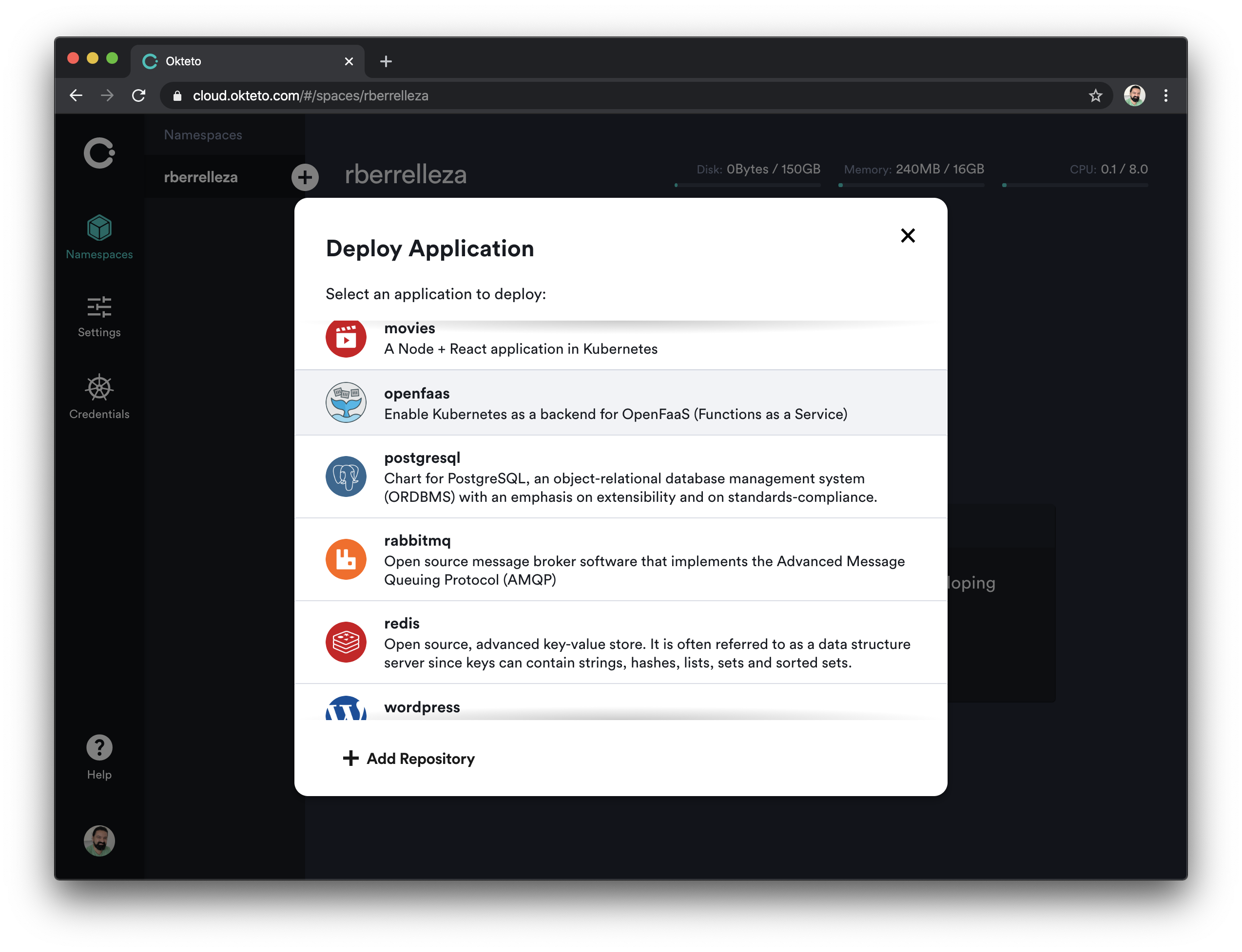
After a few seconds, your OpenFaaS instance will be up and ready to go. All the different OpenFaaS components will be grouped under the application in the Okteto Cloud UI. Clicking on the link will take you to OpenFaaS’ gateway.
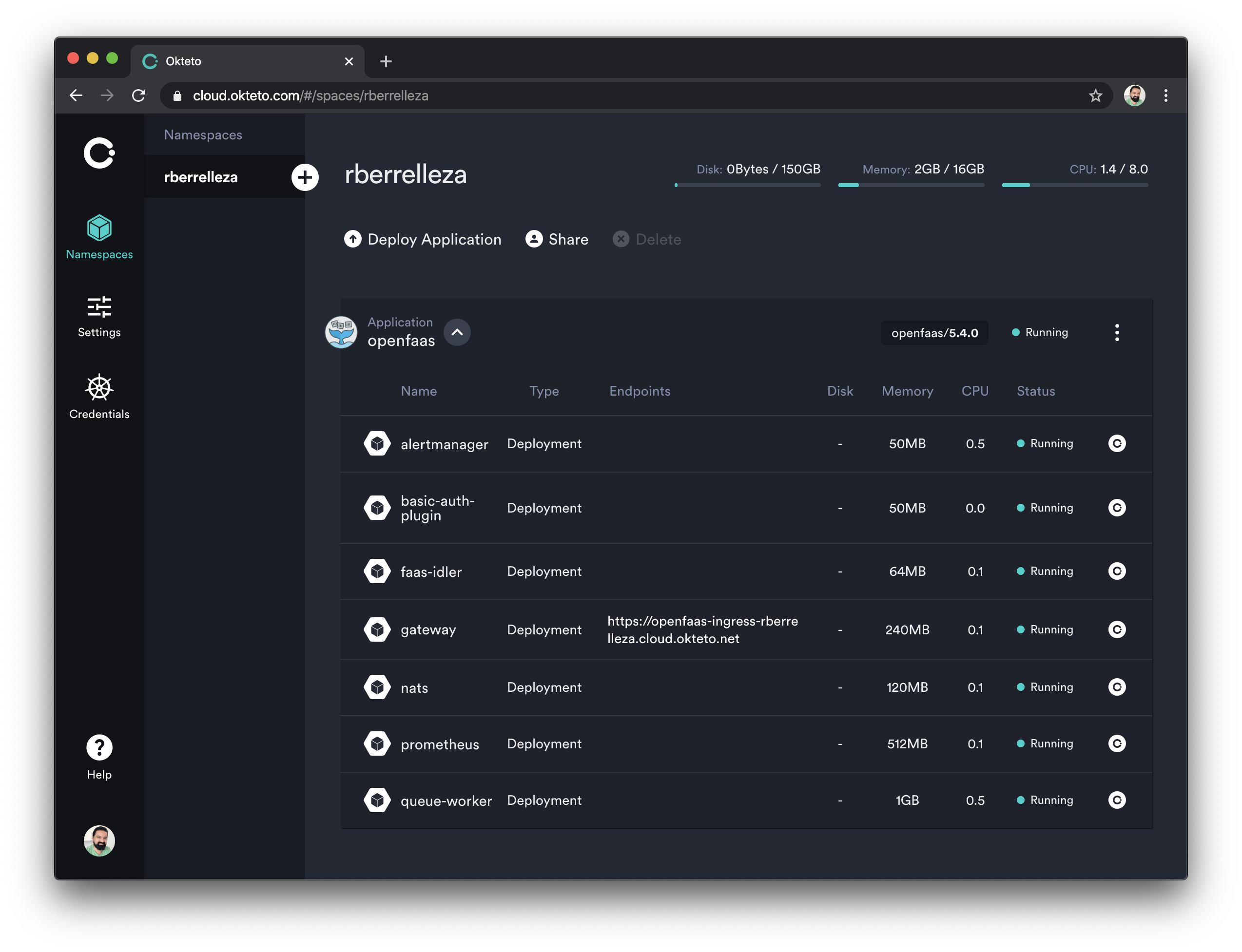
Create your function
Now that our instance of OpenFaaS is ready, we are going to start building our function.
We are going to use the faas CLI to skaffold our function, and to deploy it. If you don’t have it, the installation instructions are available here.
First, we’ll login to our OpenFaaS gateway. While this is not strictly necessary, it will make further steps easier. Don’t forget to set $GATEWAY_URL with the URL you got from Okteto Cloud, and $GATEWAY_PASSWORD to the password you set when deploying OpenFaaS (it defaults to Password123!).
export GATEWAY_URL=https://openfaas-rberrelleza.cloud.okteto.net
export GATEWAY_PASSWORD='Password123!'
faas login --password $GATEWAY_PASSWORD --gateway=$GATEWAY_URL
Let’s go ahead and initialize our function. For this post we’re going to be using golang, so we are going to pull the go-http template:
mkdir my-function
cd my-function
faas template pull https://github.com/openfaas-incubator/golang-http-template
Fetch templates from repository: https://github.com/openfaas-incubator/golang-http-template at master
2020/01/17 20:13:19 Attempting to expand templates from https://github.com/openfaas-incubator/golang-http-template
2020/01/17 20:13:20 Fetched 4 template(s) : [golang-http golang-http-armhf golang-middleware golang-middleware-armhf] from https://github.com/openfaas-incubator/golang-http-template
Then we initialize the function, using the golang-middleware template. Don’t forget to set $DOCKER_ID with your Dockerhub ID.
export DOCKER_ID=ramiro
faas new hello --lang golang-middleware --handler function --gateway $GATEWAY_URL --prefix $DOCKER_ID
Folder: function created.
___ _____ ____
/ _ \ _ __ ___ _ __ | ___|_ _ __ _/ ___|
| | | | '_ \ / _ \ '_ \| |_ / _` |/ _` \___ \
| |_| | |_) | __/ | | | _| (_| | (_| |___) |
\___/| .__/ \___|_| |_|_| \__,_|\__,_|____/
|_|
Function created in folder: function
Stack file written: hello.yml
Finally, we build the container and deploy the initial version of the function:
faas up -f hello.yml
[0] > Building hello.
...
...
...
Deploying: hello.
Deployed. 202 Accepted.
URL: https://openfaas-ingress-rberrelleza.cloud.okteto.net/function/hello
You can use faas to call the function directly from the command line:
faas-cli invoke hello -f hello.yml
Reading from STDIN - hit (Control + D) to stop.
hello
Hello world, input was: hello
It’s developin’ time
Normally, when you’re developing your function you’ll have to go through the following workflow:
- Make changes to your function.
- Run your unit tests (you do write unit tests right?).
- Build and deploy your function.
faas-cli invokeit to validate things end to end.
That flow probably takes about a minute or two. Which doesn’t sound to bad right? Not until you have to go through that cycle 10-20 times while battling a particularly gnarly bug. At that point you’re going to be spending more time looking at the build logs in your terminal than writing your function.
That’s where the Okteto CLI comes into the picture. The Okteto CLI is an open-source project that lets you develop your applications directly in Kubernetes while taking advantage of all the existing tooling.
Since OpenFaaS are deployed as deployment and pods in Kubernetes, we can reuse most of the patterns of remote development that we’ve been using when building cloud native applications. Instead of developing and then deploying our function we can develop the function directly where it is running.
If you don’t have the Okteto CLI, follow the instructions here to install it.
Let’s launch our remote development environment. Open a shell, go to the folder where you created the function, and save this manifest as function/okteto.yaml:
# The name tells Okteto to replace the function named 'hello' with the dev environment
name: hello
image: okteto/golang-middleware-template:0.1.1
command:
- bash
workdir: /home/app
mountpath: /home/app/function
securityContext:
# the user and group that OpenFaaS functions run as
runAsUser: 12000
runAsGroup: 12000
fsGroup: 12000
capabilities:
add:
# enables us to run the debugger inside the pod
- SYS_PTRACE
environment:
# overrides the one set by openfaas, enabling build and run
- fprocess=go run /home/app/main.go
forward:
- 2345:2345
The okteto.yml file holds the configuration of your development environment. It’s the secret sauce that gives you a repetitive development environment. Commit okteto.yaml into your repo and everyone collaborating will get the same development environment every time.
In this case, the manifest is telling Okteto to create an environment environment with:
okteto/golang-http-templateas the container, which already has the go runtime, the debugger, fwatchdog and a few other tools installed./home/appas the working directory.- Your function code automatically synchronized at
/home/app/function - Automatic port-forwarding for
2345(the go debugger). - OpenFaaS’ fwatchdog process configured to build and launch our function when handling the request.
Since we are launching our development environment in Okteto Cloud, we need to get our credentials. Go back to your browser, log in into https://cloud.okteto.com, and click on the credentials button on the left to download your kubeconfig.
Okteto CLI automatically picks up your local Kubernetes context. In this case, we’ll set KUBECONFIG to the path of the kubeconfig we just downloaded, in order to deploy our development environment in Okteto Cloud.
export KUBECONFIG=$HOME/Downloads/okteto-kube.config
The Okteto CLI works with any Kubernetes cluster, local or remote. If you are not using Okteto Cloud, you can either use your current context, or set
KUBECONFIGto point to your cluster’s configuration.
Open a new console, navigate to your function’s code and launch your development environment:
cd function
okteto up
✓ Development environment activated
✓ Files synchronized
Namespace: rberrelleza
Name: hello
Forward: 2345 -> 2345
Once okteto up finishes provisioning your development environment, you’ll be dropped into a remote shell. Start the function by starting the OpenFaaS watchdog process with the command below:
okteto> fwatchdog
Forking - go [run main.go]
2020/01/22 03:43:48 Started logging stderr from function.
2020/01/22 03:43:48 Started logging stdout from function.
2020/01/22 03:43:48 OperationalMode: http
2020/01/22 03:43:48 Timeouts: read: 10s, write: 10s hard: 10s.
2020/01/22 03:43:48 Metrics listening on port: 8081
2020/01/22 03:43:48 Listening on port: 8080
Call the function directly from the command line to make sure everything works.
faas-cli invoke hello -f hello.yml
Reading from STDIN - hit (Control + D) to stop.
hello
Hello world, input was: hello
Open function/handler.go in your local IDE, and change the return message:
w.Write([]byte(fmt.Sprintf("Hello world from Okteto, your input was: %s", string(input))))
Go back to the remote shell, press CTRL + C to stop fwatchdog, and start it again:
okteto> fwatchdog
Forking - go [run main.go]
2020/01/22 03:44:35 Started logging stderr from function.
2020/01/22 03:44:35 Started logging stdout from function.
2020/01/22 03:44:35 OperationalMode: http
2020/01/22 03:44:35 Timeouts: read: 10s, write: 10s hard: 10s.
2020/01/22 03:44:35 Metrics listening on port: 8081
2020/01/22 03:44:35 Listening on port: 8080
And call the function from your local console:
faas-cli invoke hello -f hello.yml
Reading from STDIN - hit (Control + D) to stop.
hello
Hello world from Okteto, your input was: hello
Notice how the input of the function changed to match the new version of the code. This is because okteto automatically synchronizes any code changes between your local and remote environments as soon as they happen.
With this approach, we were able to validate our changes end to end directly in OpenFaaS. You don’t need to run docker-compose or minikube locally, write mocks, build containers over and over and no need to redeploy functions. Just write you code, save it and invoke the function.
Debug instead of print
My favorite feature about using remote development environments is that I can finally go back and use a debugger to troubleshoot my code. Forget about littering your code with log.Infos and printf’s and instead break exactly where the issue is.
In order to enable debugging, we are going to combine the powers of OpenFaaS and Okteto. We are going to configure the fwatchdog process to start the go debugger, and we are going to have Okteto automatically setup a forwarding port between your local machine and the debugger’s port in your remote development environment.
export fprocess='dlv debug /home/app/handler --listen 0.0.0.0:2345 --api-version 2 --log --headless'
fwatchdog
Forking - dlv [debug /home/app/handler --listen 0.0.0.0:2345 --api-version 2 --log --headless]
2020/01/22 03:46:14 Started logging stderr from function.
2020/01/22 03:46:14 Started logging stdout from function.
2020/01/22 03:46:14 OperationalMode: http
2020/01/22 03:46:14 Timeouts: read: 10s, write: 10s hard: 10s.
2020/01/22 03:46:14 Listening on port: 8080
2020/01/22 03:46:14 Writing lock-file to: /tmp/.lock
2020/01/22 03:46:14 Metrics listening on port: 8081
For this part, I’m using VSCode, but this will work with any IDE that supports remote debuggers.
Open the repo we created in VSCode, and create a .vscode/launch.json file with the following configuration:
{
"version": "0.2.0",
"configurations": [
{
"name": "Debug",
"type": "go",
"request": "attach",
"mode": "remote",
"host": "127.0.0.1",
"port": 2345,
"remotePath": "/home/app/handler",
"showLog": true,
"trace": "verbose"
}
]
}
This configuration is telling VSCode to attach to a debugger in 127.0.0.1:2345. This is the port that Okteto is automatically forwarding to our development environment in Okteto Cloud.
Open the function code, add a breakpoint in function/handler.go line 10, and press F5 to start the debugging session.
Now go back to the local shell and call the hello function via the faas-cli invoke command. Write hello and press (Control + D) to send the request.
faas-cli invoke hello -f hello.yml
Reading from STDIN - hit (Control + D) to stop.
hello
Instead of getting back a response immediately, the debugger will stop on the breakpoint you chose. At this point we can control the flow, inspect values and continue the execution. Pretty neat no? 😎.
Wrapping up
I’ve found that this workflow really accelerates my everyday development. I have two commands to get my entire development environment up and running (faas up and okteto up) and once coding I can stay in “flow” for longer periods, which makes me a lot more productive.
If you are building functions today, I’d encourage you to try out this workflow and let me know what you think about it and how we can improve it.

