You’ve heard of LAMP, JAM, and MEAN, but what is the PLONK stack? And why should you be considering it for your Cloud Native Applications?
The PLONK stack combines the following Cloud Native technologies from the Cloud Native Landscape. In this blog post I’ll walk you through each project and add details from my experience developing OpenFaaS with the community since 2016.
Introducing the PLONK! stack.
— Alex Ellis (@alexellisuk) July 25, 2019
Probably fits in less than 1GB of RAM when used with k3s. @PrometheusIO @linkerd @openfaas @nats_io @kubernetesio @CloudNativeFdn @Rancher_Labs pic.twitter.com/TMTtu2oRup
Out of the projects listed, four are hosted by the Cloud Native Computing Foundation (CNCF). Of the CNFC projects, 2 are “graduated” and the other two are “incubating” and showing signs of graduation soon. In this post I’ll explain what each project does and how OpenFaaS combines each of them to create a first-class FaaS & PaaS experience.
The projects
- Prometheus - metrics and time-series
- Linkerd - service mesh
- OpenFaaS - management and auto-scaling of compute - PaaS/FaaS
- NATS - asynchronous message bus / queue
- Kubernetes - declarative, extensible, scale-out, self-healing clustering
Let’s take a quick look at each project, where you can get it from and how it is used.
Prometheus
The Prometheus monitoring system and time series database.
With its origins in the engineering team at SoundCloud, Prometheus is now the de-facto monitoring solution for Cloud Native projects. It combines a simple interface with a powerful query language to monitor and observe microservices and functions, which are the two primitives of any FaaS or PaaS.
Prometheus is the core project, and the ecosystem is rich, and growing.
- node_exporter - get metrics from machines in your cluster, VMs, or servers
- alertmanager - fire off alerts according to custom rules including integrations to Hipchat, Slack, PagerDuty, and more
There are two ways to expose metrics to Prometheus:
- add an instrumentation endpoint to each of your applications using a client library
- create an “exporter” which leaves your code unmodified
The project community encourage users to add instrumentation endpoints such as /metrics to their applications.
Once you’ve added instrumentation endpoints, and decided what to record, you set up a Prometheus server and tell it which endpoints to start collecting from. Collecting is also called “scraping” and multiple “service-discovery” mechanisms exist such as DNS, or Consul, which means no manual lists of endpoints are required. This makes Prometheus perfect for auto-scaling systems.
Grafana is an open-source dashboarding tool which can render and save collections of queries onto the Prometheus time-series. Here’s an example of the dashboard you can deploy with OpenFaaS using Grafana.
OpenFaaS provides metrics through its API Gateway’s REST API for any function being invoked and any other HTTP call processed. The watchdog component also exposes metrics directly at the Pod level, so that Horizontal Pod Autoscaling can be used.
See also: Metrics in OpenFaaS.
Linkerd
Linkerd is a service mesh which aims to be: lightweight, non-intrusive, easy-to-use and simple. There are two versions with the first one being written in Java and the second, called Linkerd2, which is written in a mixture of Rust and Go. The ethos of the Linkerd team and project align very well with OpenFaaS.
The Serverless + Linkerd2 for Kubernetes guide has been updated.
— Alex Ellis (@alexellisuk) July 31, 2019
🍻 canaries and blue/green
🍻 mTLS for Ingress<>GW<>Function
🍻 Live tap / mesh data
🍻 Prometheus dashboards
🍻 balanced LB, even with KeepAlivehttps://t.co/ngUJWz1950 #servicemesh #faas #serverless #kubernetes
It’s my opinion that some people can benefit from using a service mesh. It is probably the only optional part of the PLONK stack, but I also believe it offers some great benefits at a very low operational cost.
- end-to-end encryption through mutual TLS
Linkerd can encrypt HTTP traffic through the use of mTLS which is enabled by default for all meshed services. OpenFaaS primarily uses HTTP for synchronous function invocations or microservice calls which means that you can get encryption right from your Ingress Controller through to the API Gateway, to the Pod that served your request.
- detailed metrics
One of the reasons people love OpenFaaS is that it adds instrumentation for all functions or microservices. OpenFaaS achieves that by routing all traffic through the API gateway. The API gateway can even be auto-scaled to stop it from becoming a dreaded “Single Point of Failure” (SPOF). Well Linkerd adds even more metrics and comes with great dashboards built-in.
You will love the Linkerd UI and dashboard which you can open up with a single command linkerd dashboard.
- traffic shifting
One of the newest features of Linkerd 2.4 is the ability to shift traffic proportionally between two services by assigning them both a weight. This works out of the box with OpenFaaS without any additional need for changes to the project.
Linkerd has a very active and welcoming community. Their primary sponsor is Buoyant, which was founded by William Morgan and Oliver Gould after leaving Twitter.
There are many other features a service mesh can offer, but these are my top features based upon their usefulness to a FaaS or PaaS.
See also: OpenFaaS & Linkerd2 tutorial
OpenFaaS
When I started OpenFaaS in 2016, my primary aim was to build a platform for functions that was portable through the use of containers. Since then it has held its own alongside the incumbent Cloud SaaS Serverless products, and a number of other plays from large companies such as: IBM, Oracle, Azure, and Google.
In independent research Abraham Ingersoll of Gravitational wrote:
OpenFaaS is utterly fascinating. It’s the only contender boasting a license other than Apache 2.0, it’s extremely community-centric, added Kubernetes support in mid-2017 after originally targeting Docker Swarm, and is deliciously lean.
In the feature comparison matrix under Key features, Abraham listed: “Simplicity!” and I think that speaks true of the PLONK stack.
Three years in, what's the mission of @OpenFaaS? pic.twitter.com/WigsKE4UZ9
— Alex Ellis (@alexellisuk) August 4, 2019
Through user feedback and a focused team of contributors, the project has built a welcoming and community and an engaging developer experience.
The motto of OpenFaaS is “Serverless Functions Made Simple” and this is reflected in the project values:
-
developers-first
-
operationally simple
-
community-centric
To date there are dozens of end-user companies, some of which have given permission to list their logo on OpenFaaS.com, over 230 contributors, 18k GitHub stars, and hundreds of community blogs and events recorded.
If you’re new to OpenFaaS and are wondering what it’s all about, then you can get up to speed with my video from Goto: Serverless Beyond the Hype:
You could also read a blog post I wrote just after Dockercon in 2017: Introducing Functions as a Service (OpenFaaS)
In simple terms OpenFaaS offers:
- an easy way to package any code or binary
- a rich ecosystem of language templates
- a function store to collaborate and share
- metrics, auto-scaling, and dozens of detailed tutorials
- a native experience on Kubernetes
- a dedicated community ready to help you, when you need it most
You can interact with Functions using the UI, the CLI, or the REST API.
Forget #FaceApp and get yourself down to the Function Store 🍻 pic.twitter.com/Dd95GM75MH
— Alex Ellis (@alexellisuk) August 4, 2019
The OpenFaaS UI and two different functions from the Function Store
You get all of this and more without the overheads of starting out on your own. Who has time to build a cloud-native architecture for their team completely from scratch?
OpenFaaS.com is hosted by OpenFaaS Ltd and developed by a voluntary team of developers and experts.
Users can get commercial support, help with architecture, training and consultation from OpenFaaS Ltd.
NATS
From the NATS documenation
NATS was built to meet the distributed computing needs of today and tomorrow. NATS is simple and secure messaging made for developers and operators who want to spend more time developing modern applications and services than worrying about a distributed communication system.
Some use-cases cover:
- Cloud messaging between services
- Event/data streaming
- Command and control of IoT / Edge
- Augmenting or replacing legacy messaging systems
NATS was developed by Derek Collison and gained significant traction among Cloud Native developers. So much so, that it was accepted into the CNCF as a hosted project in 2018.
OpenFaaS uses NATS Streaming which builds on top of the base NATS protocol to offer data streaming or a queue.
Invocations can be queued up by the API Gateway and processed in parallel as capacity becomes available within your cluster through the use of the Queue Worker. Asynchronous invocations are built-in and do not require any updates to your endpoint, you can even request a HTTP callback when the invocation has completed.
faas-cli store deploy figlet
# Synchronous, or blocking
curl http://gateway.example.com/function/figlet \
-d NATS
# Asynchronous, or non-blocking:
curl http://gateway.example.com/function/figlet \
-d NATS \
-H "X-Callback-Url: http://gateway.example.com/function/after-figlet"
NATS, just like Linkerd and OpenFaaS aims to be simple to install and operate.
Derek has now gone on to found a new company called Synadia aiming to “Connect Everything” through NATS 2.0. NATS 2.0 brings many similar features to those offered by a Service Mesh and is being positioned as a “digital dial-tone”.
Kubernetes
According to Wikipedia:
Kubernetes is an open-source container-orchestration system for automating application deployment, scaling, and management. It was originally designed by Google, and is now maintained by the Cloud Native Computing Foundation.
Before we talk in detail about Kubernetes, let’s explore how OpenFaaS started without it.
Many new users to OpenFaaS may not know the “origin story” of the project. I developed OpenFaaS in 2016 as I explored how to bring Serverless to containers. I was a Docker Captain back then and wanted to bring containers to new clustering system called Docker Swarm. The key difference between software like Docker Swarm and Kubernetes vs Docker containers, is that the former is declarative and the later is used imperatively. A declarative system says: “I want this, can you go off and do it for me?” and an imperative system says “Do exactly this, right now”.
I entered OpenFaaS, or “FaaS” as it was called back then to the Dockercon Cool Hacks contest, and won a place to present in the closing keynotes in late April 2017. Since then the project has had a significant, ongoing investment, has changed, grown, and adapted to changes in the industry. What you see before you today is the result of that journey.
I sensed that Kubernetes was going to become even more important, so I added support just one month after my Dockercon appearance. It was a steep learning curve and a significant investment of my time. It all started on a Sunday night with the faas-netes project where I mapped the OpenFaaS constructs to Kubernetes API Objects and extracted a common interface called faas-provider. faas-provider means that anyone can write their own back-end for OpenFaaS and since then the community has maintained support for both Kubernetes and Docker Swarm.
See also: The Power of Interfaces in OpenFaaS
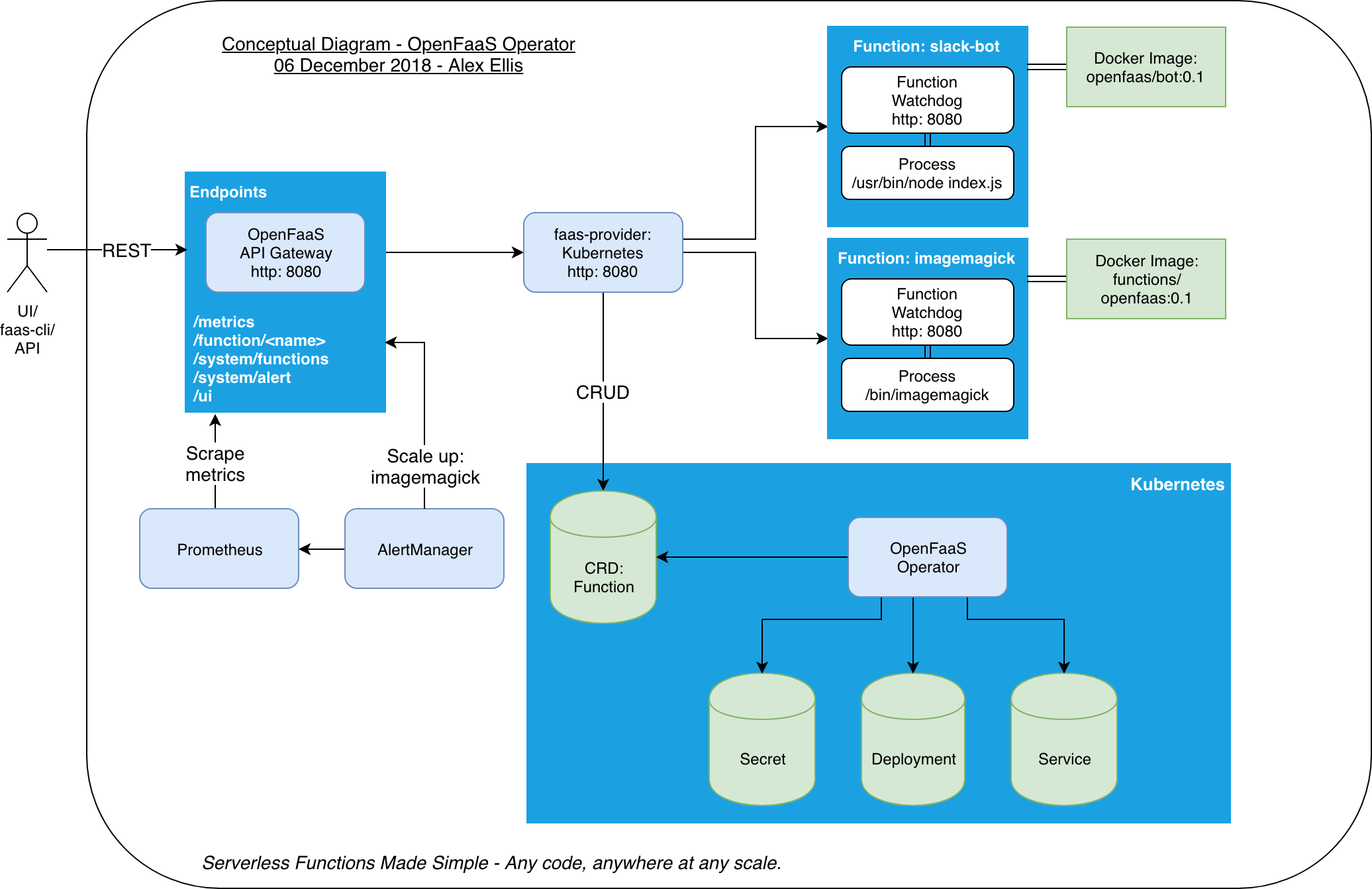
Architecture diagram showing OpenFaaS with CRDs
Today OpenFaaS runs on Kubernetes much the same as it did in 2017, with a few enhancements:
- HTTP probes are the default for efficient scaling
- Scale to and from zero was added
- CRDs and an operator are available
- A helm chart was developed and is now the community’s favourite way to get OpenFaaS
- Stateless microservices became a first-class citizen along with the existing functions
- Support for secrets
- The “of-watchdog” was developed to enable either STDIO or HTTP to be the interface to your code
You can get a good overview of what the community has been building from the 2019 Project Update including some of the customer journeys from KubeCon.
See also: OpenFaaS 2019 Update
Everything deployed with OpenFaaS uses an idiomatic approach, so that things are exactly where you would expect them to be, without magic. For that reason you can use your favourite commands from the kubectl cheatsheet.
You can run the whole PLONK stack along with a light-weight distribution of Kubernetes such as k3s from Rancher in as little a 1GB RAM. That leaves a lot of headroom for what you really care about. This makes the stack well suited to IoT, Edge, and datacentre workloads.
You can get Kubernetes from your favourite cloud as a service, in your own datacentre, or run it on your laptop.
Summing up PLONK
-
FaaS or PaaS?
In the introduction I mentioned that OpenFaaS can be used as a FaaS or a PaaS. I believe that “FaaS” really is only a specialization of PaaS adding in a templating system for creating and managing code. Given how OpenFaaS has changed since it was originally developed, it makes a feature-rich platform for deploying any kind of services.
What does it get you? pic.twitter.com/GrQCrYtKNr
— Alex Ellis (@alexellisuk) July 25, 2019 -
What comes after OpenFaaS?
In late 2017 I started to design a distribution of OpenFaaS that shipped as a whole package including HTTPS, multi-user support, authz and CI/CD with GitHub and GitLab.
It’s called OpenFaaS Cloud and is free and open-source. You can host your own using the ofc-bootstrap tool or request free access to the Community Cluster.
"OpenFaaS Cloud - Community Cluster"
— OpenFaaS (@openfaas) June 28, 2019
A SaaS solution built on OpenFaaS.
- Free sub-domain and endpoints
- TLS by default
- Login with GitHub
- No complex API or CLI needed, just push to git.
Apply for access today. 🏆https://t.co/IGuZGZiPT3 #gitops #faasfriday pic.twitter.com/pqIMzYsMbIOpenFaaS Cloud is great for teams and for multi-user setups. You can even use it to host a SaaS, like we are doing with the Community Cluster.
-
But are you ready for “Serverless”?
I often hear people say to me “we are not ready for Serverless”. If you’re ready for Kubernetes, then OpenFaaS gives you a lower barrier to entry, a stream-lined developer experience and a passionate community of real users. For me Serverless describes an approach to architecture, rather than some new magic that users can be “ready for”, or not.
Here’s an example of how OpenFaaS can save you code on packaging.
What does it get you? pic.twitter.com/GrQCrYtKNr
— Alex Ellis (@alexellisuk) July 25, 2019 -
Summing up
It’s hard to sum up 3-years of R&D, community interaction, events, blog posts, tutorials, and workshops, but the end result looks something like: PLONK. I hope you’ll kick the tyres with OpenFaaS if you haven’t already, or if you tried it some time ago, will come back and see how much it’s improved.
Share this post on Twitter
"Introducing the PLONK Stack for Cloud Native Developers"@PrometheusIO@linkerd @letsencrypt @openfaas @nats_io@nginx @CloudNativeFdn @kubernetesio https://t.co/Vsn0wpIjTb
— Alex Ellis (@alexellisuk) September 11, 2019
Get involved
OpenFaaS is an independent project, hosted by OpenFaaS Ltd. If you would like to support the project you can become a backer or sponsor through GitHub’s new Sponsorship program.
Is there a practical way you can support the project? pic.twitter.com/1aANvhY0uU
— Alex Ellis (@alexellisuk) August 4, 2019
Become an OpenFaaS Insider today through a sponsorship, starting at the cost of a coffee. You’ll receive updates on all my OSS work, events, blogs, videos and news about the project.
-
Connect with the community:
Install OpenFaaS on your laptop, or your favourite Kubernetes service through the helm chart.
Of if you would prefer step-by-step instructions, you can start with The Official OpenFaaS workshop.
How can you get it? pic.twitter.com/mlIEvS0uih
— Alex Ellis (@alexellisuk) July 25, 2019

