Whatever the term “Serverless” means for you, it is very much here. You may be wondering where that leaves you when you need to build and ship a Single Page App for a customer, a client or for an internal project.
My aim in this post is to outline the architecture and patterns I applied in a real-world example. You can then cookie-cut the code and change whatever you need for your own use-case or business problem. The concepts are portable whether you are using OpenFaaS, Lambda or another platform.
Background to the application
With the number of OpenFaaS contributors growing over 350% in 12 months and around a dozen GitHub repos, it became ever more complicated to accurately say how many people had contributed, how many GitHub stars we had or how many commits were in the project, and where. One of the earliest contributors to OpenFaaS is Ken Fukuyama, he wrote an OpenFaaS provider to bring Serverless to Rancher 1.x and since then he’s been instrumental in building and maintaining the visual aspects of the UI in the project.
Between the two of us we came up with an idea to make a function to give us an accurate count of contributors, commits and stars etc. This was really useful for me in the first 12 months of the project where I needed to be able to present accurate data on how we were growing and gaining traction. I would invoke the function with curl before a presentation and then update my slides or reply to an analyst/editor with that data. The statistics felt flat and hard to parse as text, so Ken put together a page with Vue.js to render a leaderboard and a number of charts to show the breakdown of each repository.
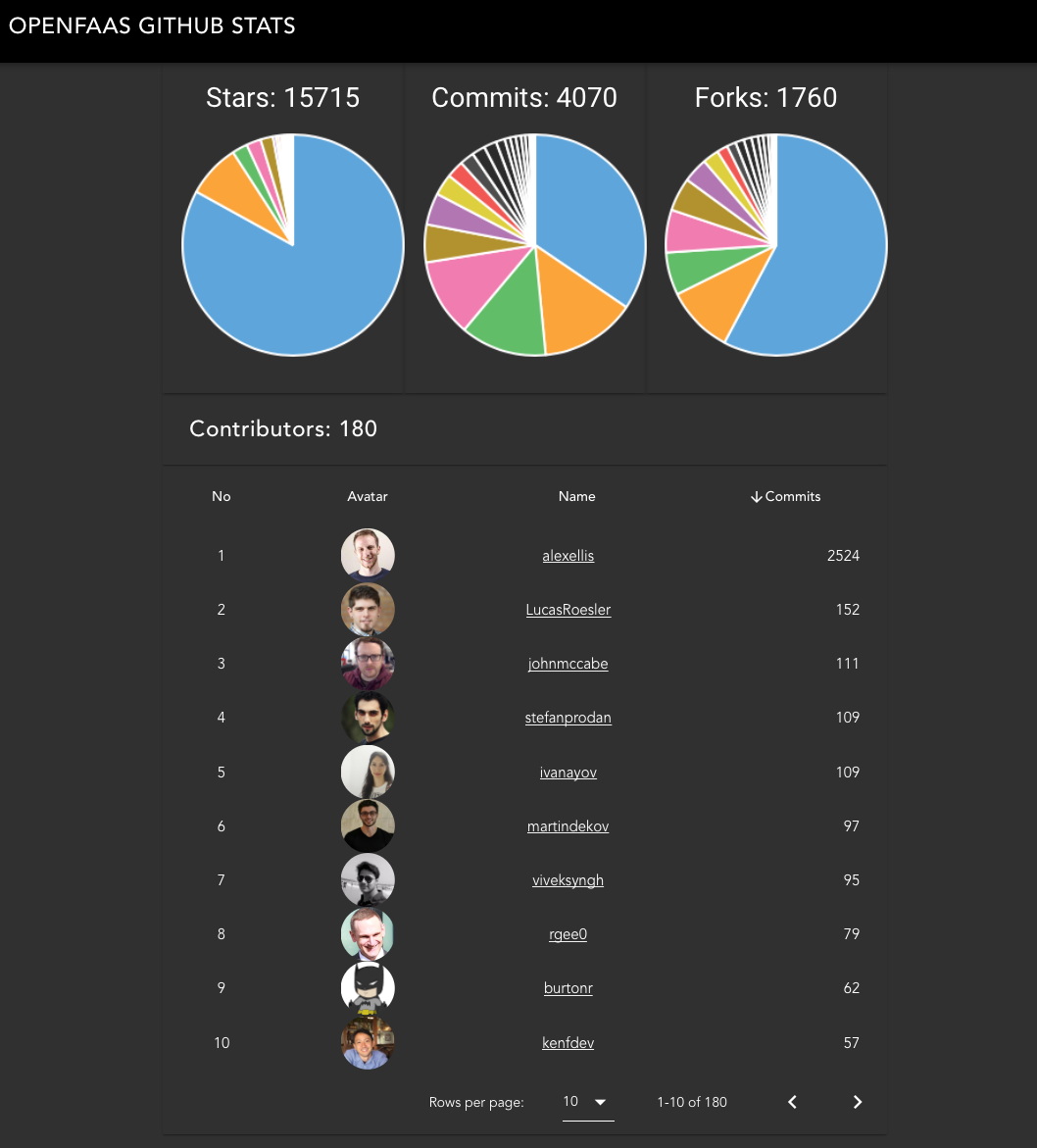
You can use this link to view the statistics of the OpenFaaS project, rather than a single component.
Around a year and a half ago I started OpenFaaS Cloud to provide a managed and automated OpenFaaS experience. One of my primary goals was to allow the community to build and deploy functions with HTTPS, without having to worry about managing or paying for a Kubernetes cluster. We have deployed Ken’s function to the Community Cluster and it’s publicly accessible.
Today’s application
Our application will show a leaderboard of engagement comprising of all the GitHub users who have opened a GitHub issue or who have commented on an issue. It’s designed to measure and reflect engagement on GitHub issues as it happens.
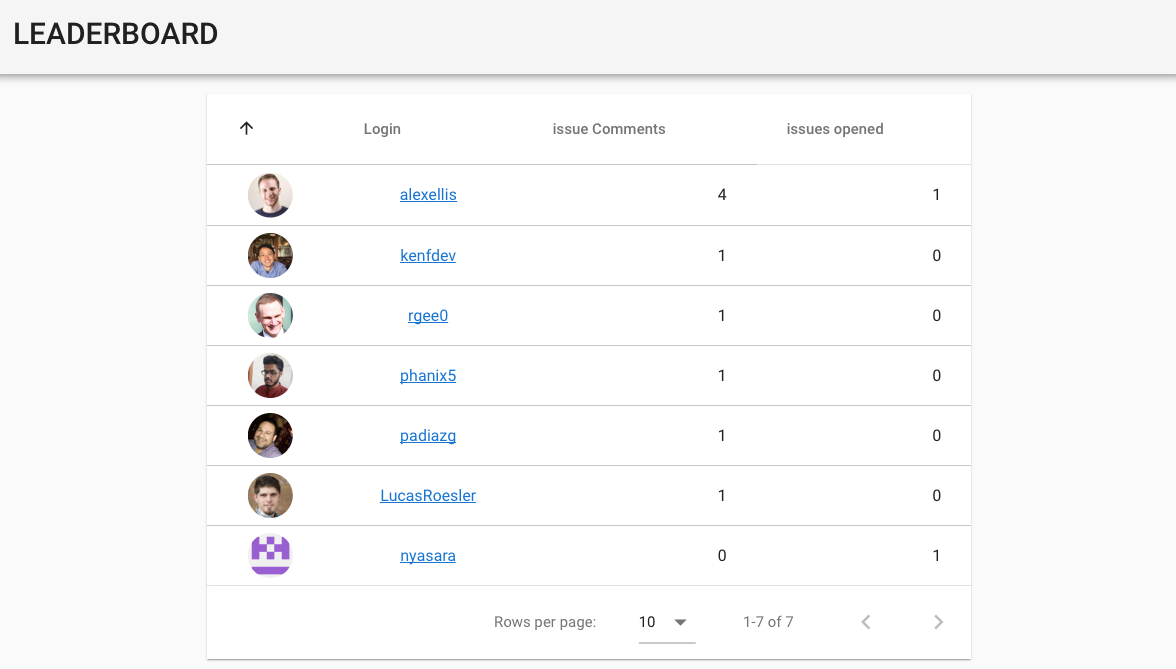
Our Single Page App, when done will look like this with live data.
Why Serverless?
There are a number of benefits to using a Serverless approach with OpenFaaS for this application:
- Portable to any cloud
- Same experience on a cluster as on your laptop
- Simple workflow backed by Kubernetes
- Developer-friendly UX
- Open Source & MIT licensed
- Write code in any programming language
Now, you may very well be able to do all of the above using a micro-services framework such as Spring, but what a micro-services framework will not do for you is automate all the boilerplate entrypoint code, timeouts, retries, health-checks, logging, metrics, Dockerfile creation and maintenance or auto-scaling. We found that around 300 lines of YAML were required to define a basic HTTP service correctly on Kubernetes, with the OpenFaaS stack.yaml file this was reduced to 4-6 lines.
Much of the benefit of using a framework like OpenFaaS is being able to move faster because you only have to care about writing your code. We’ll also cover some of the benefits of using OpenFaaS Cloud as a managed platform whether that is self-hosted or through the Community Cluster or another vendor.
Architecture
Conceptual design:
We will have three functions:
- leaderboard-page which is a Single Page App written in Vue.js and served by a Node.js function as a static website. It makes a GET request using
axiosto theleaderboardfunction. They are both served from the same domain so there are no concerns about CORS. - leaderboard which is a Golang function that executes a Postgres function to query the current statistics.
- github-sub which is our pub-sub function written in Golang and connected to a webhook on our GitHub organisation or repo. It receives events, validates them with HMAC and then performs an insert for new users and activities.
So whilst today’s application is inspired by the GitHub API stats function Ken and I wrote, but it has evolved in several ways:
- Rather than querying REST APIs, burning through our rate-limit and dealing with pagination, our new code receives webhooks from GitHub through pub-sub.
- Each webhook is parsed then ingested into two Postgres tables - one for users and one for the events.
- The leaderboard is rendered from a Postgres function (aka. Stored procedure).
- Instead of measuring commits per person, we’re measuring engagement. This is a great way to make the end result more inclusive to those who don’t write code, but who do give user support on GitHub.
You can view the complete code at the end of the post, but here are examples of functions using the templates we are using today. OpenFaaS also allows you to customize and build your own templates to suit your needs which includes writing templates for other languages such as Swift, Rust, Erlang or even Bash.
This template allows custom HTTP headers to be written back to the caller and uses a handler which is similar to Node.js for AWS Lambda.
When you generate a new function using faas-cli new this is the handler you get:
"use strict"
module.exports = (event, context) => {
let err;
const result = {
status: "You said: " + JSON.stringify(event.body)
};
context
.status(200)
.succeed(result);
}
The Golang middleware template allows us to use a persistent connection to Postgres or to take advantage of connection-pools.
When you generate a new function using faas-cli new this is the handler you get:
package function
import (
"fmt"
"io/ioutil"
"net/http"
)
func Handle(w http.ResponseWriter, r *http.Request) {
var input []byte
if r.Body != nil {
defer r.Body.Close()
body, _ := ioutil.ReadAll(r.Body)
input = body
}
w.WriteHeader(http.StatusOK)
w.Write([]byte(fmt.Sprintf("Hello world, input was: %s", string(input))))
}
Both templates, and many more are available in the Template Store via faas cli template store list / pull commands.
The infrastructure
When applying a Serverless approach, we should assume that functions are stateless and ephemeral, storage will be managed separately from compute. In this example OpenFaaS manages the compute on Kubernetes and DigitalOcean will provide the storage. In any case, you’ll notice that we need to have very little concern for infrastructure such as VMs, Dockerfiles and TCP ports compared to traditional monolithic or microservice development.
- Compute, monitoring, security CI & CD, secrets management
In this example I am using the OpenFaaS Cloud Community Cluster which provides all of the above for free without us having to manage or worry about servers. You can deploy your own self-hosted OpenFaaS Cloud in 100 seconds using the off-bootstrap tool. Alternatively you can deploy OpenFaaS to your laptop and build and deploy using the faas-cli tool.
- Ingress, rate-limiting, load-balancers, HTTPS and auto-scaling
When pushing code to a Git repo managed by OpenFaaS Cloud, you do not have to worry about configuring infrastructure.
As part of the OpenFaaS Cloud installation tool the following are configured:
- An IngressController pre-configured with rate limiting
- Wild-card TLS certificates for HTTPS via LetsEncrypt using cert-manager
- Auto-scaling rules and memory limits for each function
- OAuth2
See all of this and more provisioned in 100 seconds using ofc-bootstrap
- CI/CD
OpenFaaS Cloud has native integrations into GitHub, all I have to do is install the GitHub App using the official link and I’m good to go. From there I’ll get updates via GitHub checks and commit statuses, including function build logs and unit test results.
- Secrets management & configuration
We need several pieces of configuration - the non-confidential data will use environment variables and the confidential data such as the Postgres hostname, username and password will be secrets. We also need another secret for the GitHub webhook secret, so that we can validate data is really coming from GitHub and not a bad actor.
The OpenFaaS CLI allows secrets to be created for Swarm, Kubernetes or Nomad by typing faas-cli secret create, but when running on OpenFaaS Cloud we can encrypt our secrets using Bitnami’s SealedSecrets project and then leave them in our GitHub repo as a secrets.yaml file. Upon git push these secrets will be read into the cluster, decrypted (unsealed) and attached to our functions.
I used this command to create the secrets we needed for the app:
faas-cli cloud seal --name=alexellis-leaderboard-app-secrets \
--literal username="$PG_USER" \
--literal password="$PG_PASSWORD" \
--literal host="$PG_HOST" \
--literal webhook-secret="$GH_WEBHOOK_SECRET" \
--cert=./pub-cert.pem
If you want to try the example you’ll need to run the command to re-generate the secrets for your own account.
At runtime OpenFaaS secrets are made available via /var/openfaas/secrets/<name>.
- Postgres
In this example I am using Postgres 10 hosted on DigitalOcean using the new DBaaS service. It costs around 15 USD at time of writing and gives a node which can accept 22 concurrent connections and has 1GB RAM, 10GB storage.
You can read the DigitalOcean press-release here: Announcing Managed Databases starting with Postgres
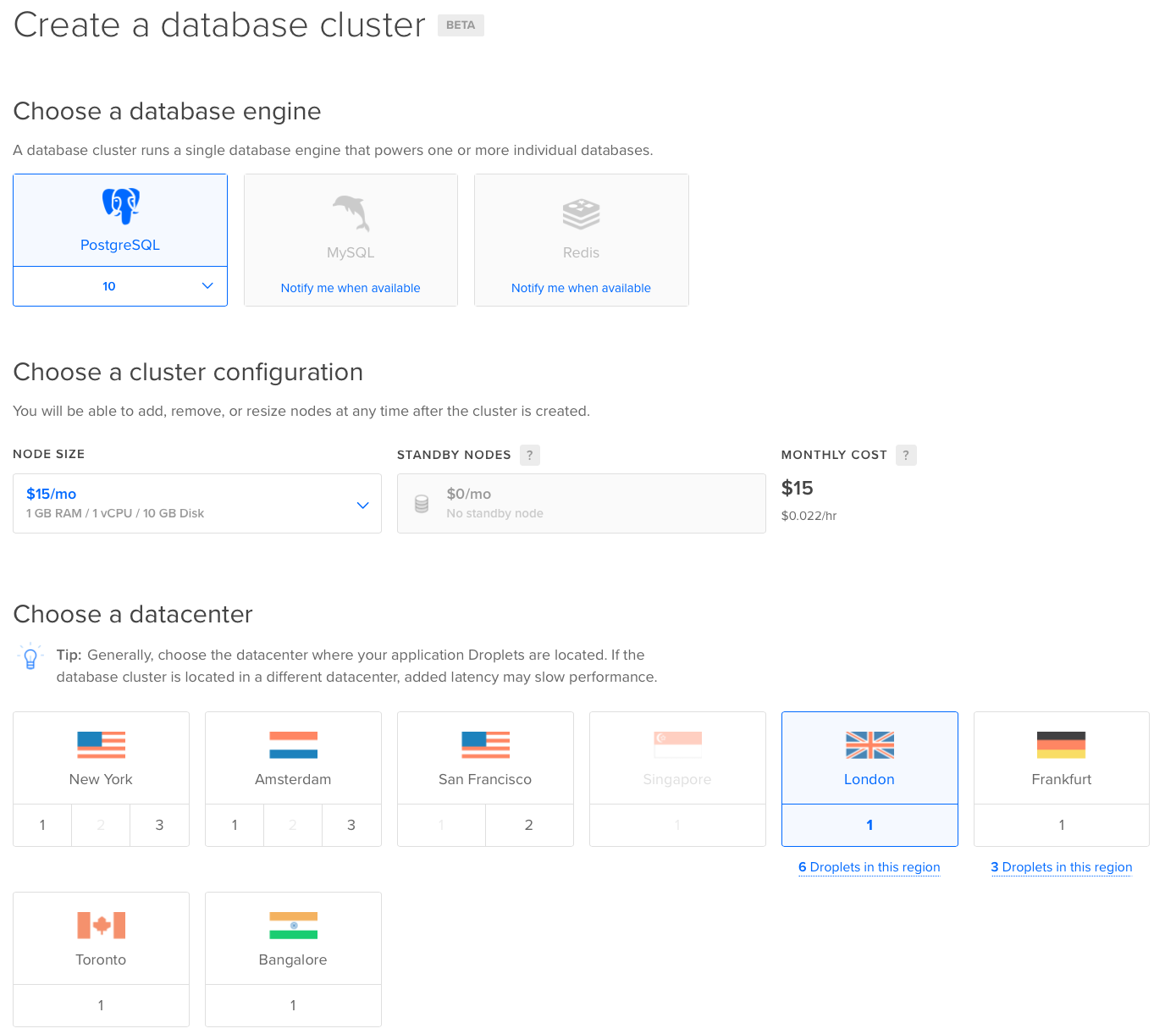
If you are following along then head over to your DigitalOcean dashboard or use these free credits to sign-up today and provision your Postgres instance. Take a note of all the parameters needed to connect and secure your database.
When running locally, you can just install Postgres with helm and then update the hostname to use in-cluster DNS.
Check it out
- Pushing code
Each time I push code, GitHub gives me detailed feedback through the Checks page including Docker build logs and unit test results.
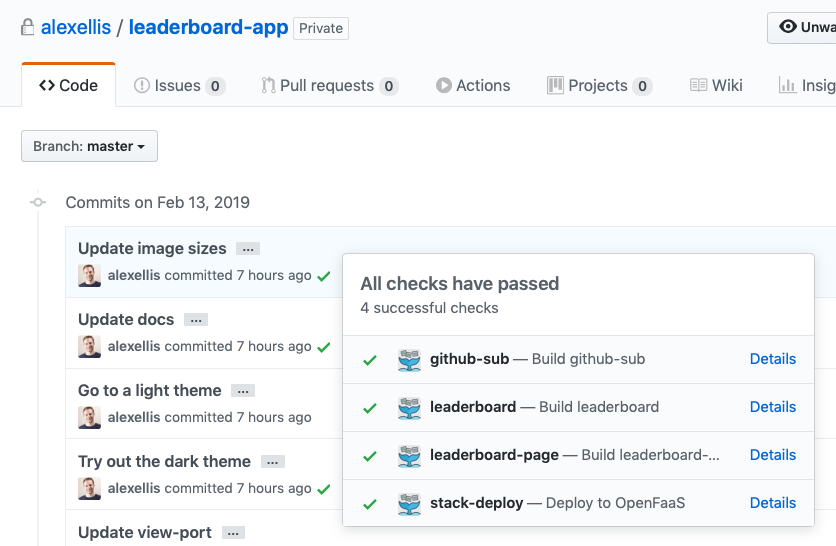
You can view the test results on the checks page, or via your dashboard using the Build Logs button.
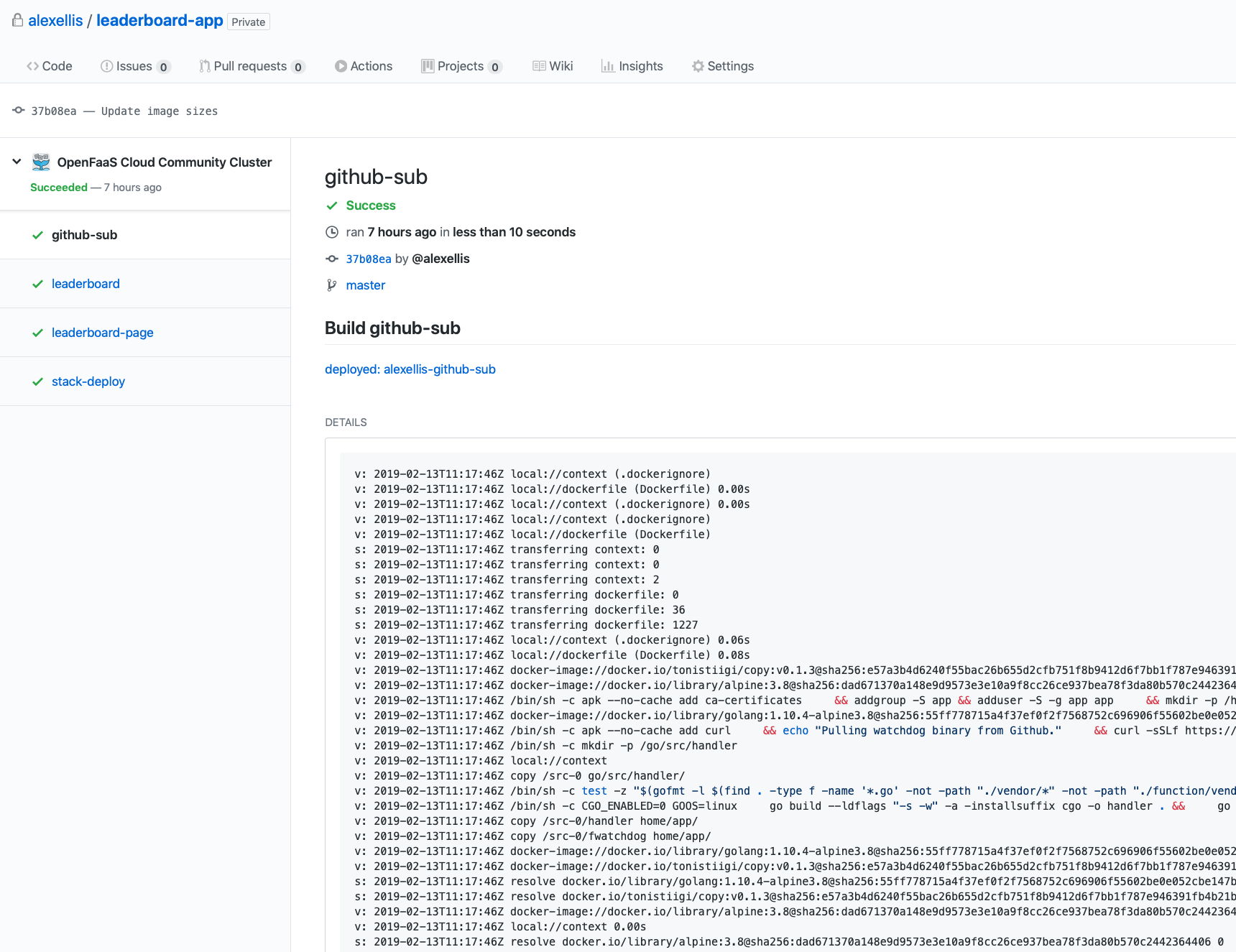
- Getting an overview
The personalized dashboard shows you your functions as deployed in the cluster. It uses OAuth2 to delegate authorization and authentication to either GitHub or GitLab. At time of writing I’m using a private GitHub repo for the demo as you can see from the icon.
You can see the three functions appeared after my last commit to the repository.
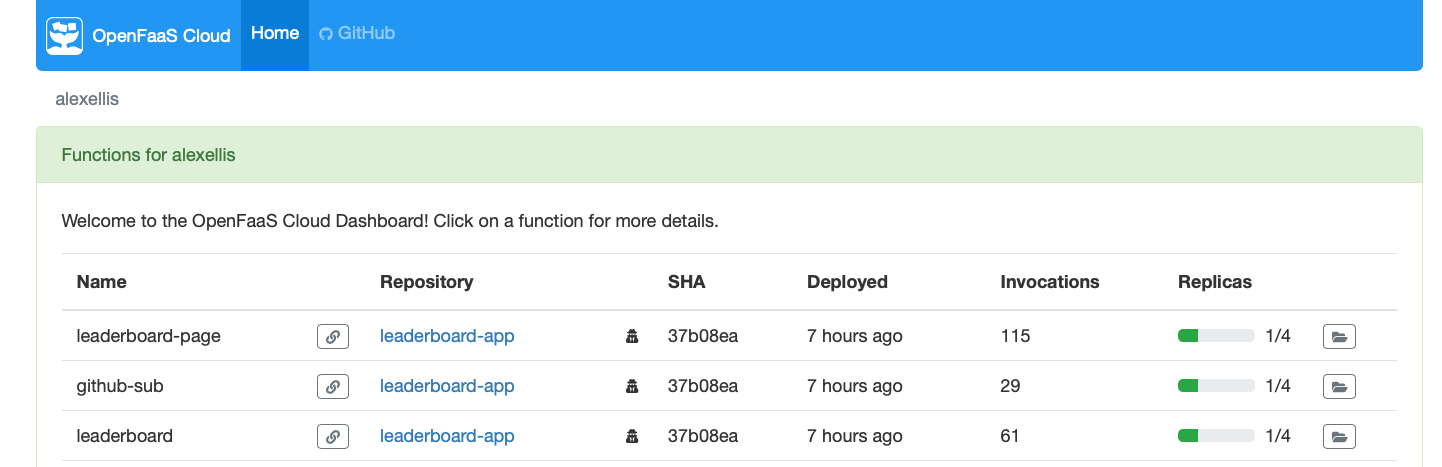
- Digging into the detail
On my dashboard I can see specific details including a breakdown of invocations and any errored requests. I can even download my image to deploy locally on my own cluster or laptop.
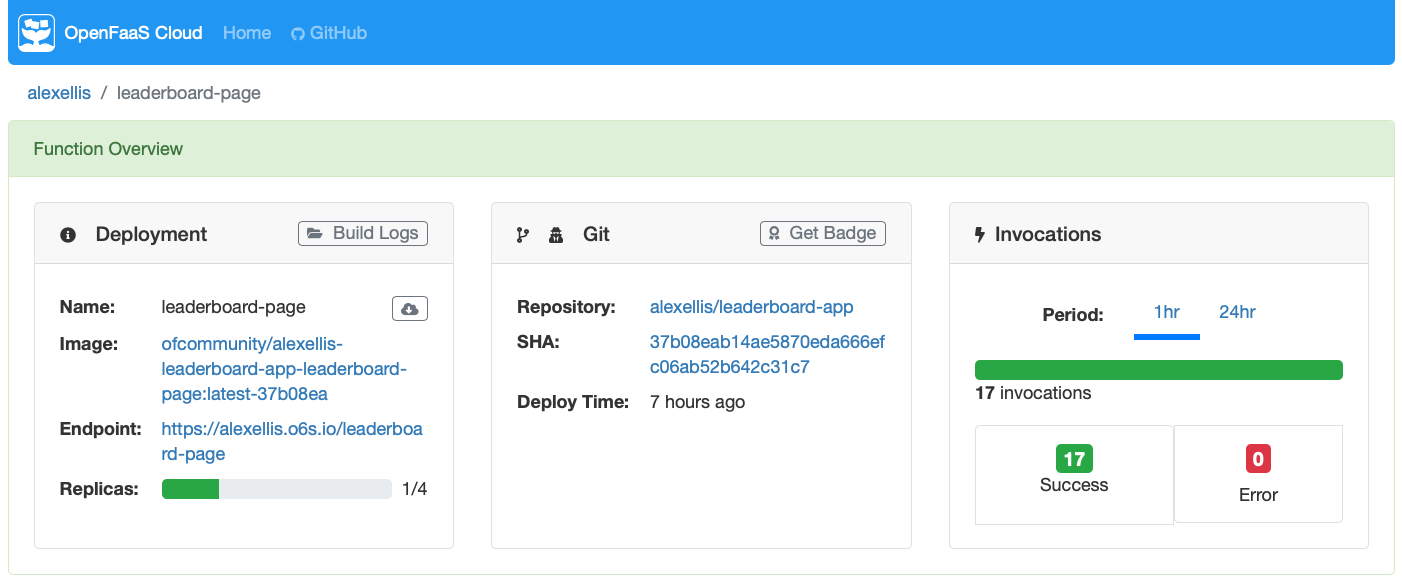
Each function is automatically secured with HTTPS to encrypt traffic.
Read the code
OpenFaaS is written in Go. Checkout my new book Everyday Go for practical tips and hands-on examples to gain experience quickly or to level-up.
You can find the code for all three functions in the following GitHub repo. Fork or star the repo and share with your network.
Functions:
- github-sub - the GitHub event ingestion function in Go using the database/sql and github.com/lib/pq packages. We create the connection in the
init()function of the handler so that a persistent connection is available. - leaderboard - the Go function for rendering the latest statistics as JSON
- leaderboard-page - the Vue.js dashboard. The client folder contains the
srcanddistfolders, and thehandler.jsacts merely to serve the static assets when deployed.
Other files:
stack.yaml- defines the functions and is generated by thefaas-clisecrets.yaml- defines encrypted or “sealed” secrets generated byfaas-cli cloud seal
The database schema is written in the README.md file at the root.
Contributions are welcome, but must follow the contribution guide.
What’s left?
The schema is now tracking issue comments and issues opened, but should also cover pull requests opened and pull request comments along with any other interesting events that measure community engagement.
In our v1 leaderboard we didn’t store any data, but let GitHub’s API handle that, if we publish our application and plan to use it to store personally identifiable information (PII) then we need to do two things:
- Validate that our usage of data is valid with GitHub’s data usage policy
- Create a privacy policy and GDPR statement, then make surface that to users
- Create a data-retention plan in line with regional data protection laws
Over to you
Now it’s over to you to test it out, read the code and create your own complete applications using Serverless technology. Using the approaches outlined here you can create code that can be deployed just as easily to a proprietary platform such as Azure functions or AWS Lambda or to an Open Source platform such as OpenWhisk, Knative or OpenFaaS.
One size does not fit all, so if it’s important to you that your functions framework is lightweight, simple to operate and easy to understand, you can start your journey with us today by joining us on Slack
-
Find out how to try OpenFaaS Cloud or self-host in 100 seconds on Kubernetes: OpenFaaS Cloud
-
Is this all new? Get started with our hands-on labs openfaas/workshop, which is tried and tested material for learning at your own pace.


